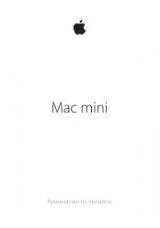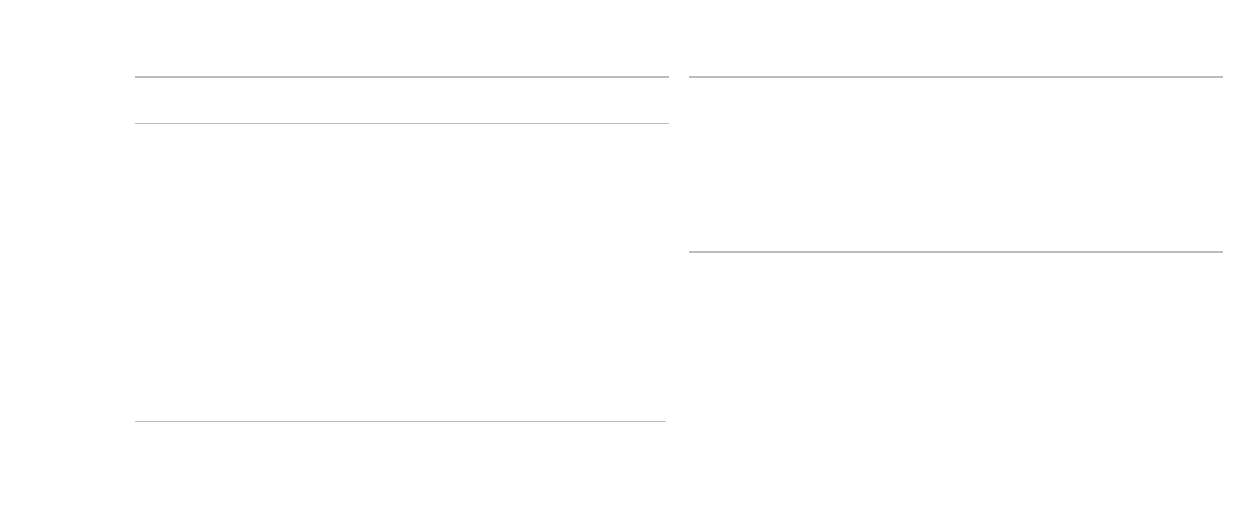
065
065
/
ГЛАВА 8: ОСНОВНЫЕ ХАРАКТЕРИСТИКИ
Модель компьютера
Alienware Area-51
Размеры
Ширина
249 мм (9,8 дюйма)
Глубина
635 мм (25 дюймов)
Высота
557,6 мм (22 дюйма) (с закрытыми верхними
вентиляционными заслонками)
595,5 мм (23,4 дюйма) (с открытыми верхними
вентиляционными заслонками)
15,4 мм (0,6 дюйма) (дополнительная высота с
поднятой задней ножкой)
Масса (минимальная)
31,7 кг (70 фунтов)
ПРИМЕЧАНИЕ.
Вес вашего стационарного
компьютера будет отличаться в зависимости от
заказанных параметров и возможных изменений
производственного процесса.
Процессор и набор микросхем
Процессор
Intel
®
Core™ i7
Набор микросхем системы Intel X58 Express
Память
Разъемы
три внутренних разъема для малогабаритных модулей
памяти DDR3
Допустимый объем
2 Гб и 4 Гб
Тип памяти
DDR3 и DDR3-XMP
Минимально
6 Гб
Максимально
12 Гб
Разъемы на задней панели
IEEE 1394
один 6-контактный последовательный разъем
Сетевой адаптер
два разъема 10/100/1000 Мбит/с (RJ45)
Разъем USB
шесть 4-контактных USB 2.0-совместимых разъема
Разъем eSATA
один 4-контактный разъем eSATA
S/PDIF
один оптический и один коаксиальный выходной разъем
PS/2
два 6-контактных разъема PS/2
Звуковые устройства
Линейные выходы формата 7.1, разъемы для стерео
микрофона и звуковых стереофонических устройств
Разъемы плат
расширения
восемь ниш полной высоты для разъемов плат
расширения для установки шести разъемов плат
расширения на системной плате