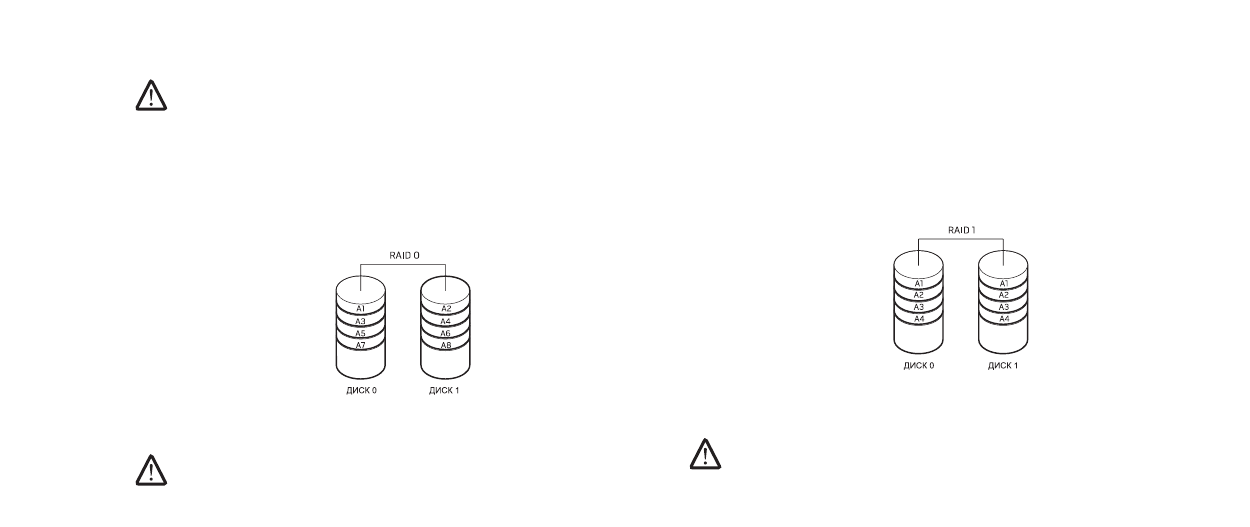
025
025
/
ГЛАВА 4: ЭКСПЛУАТАЦИЯ КОМПЬЮТЕРА
Уровень RAID 0
ВНИМАНИЕ. Уровень RAID 0 не обеспечивает резервирования. Таким
образом, отказ одного жесткого диска приведет к полной потере
всех данных. Для защиты данных необходимо регулярное создание
резервных копий.
Уровень RAID 0 применяет метод расслоения данных для обеспечения более
высокой скорости доступа к ним. В процессе расслоения данные записываются
в виде последовательных сегментов (полос) по всем физическим дискам (одному
или нескольким) для создания большого виртуального диска. Это позволяет
одному из дисководов производить считывание данных в то время, как второй
диск выполняет поиск и считывание следующего блока.
Уровень RAID 0 использует все возможности хранения обоих дисков. Например,
два диска емкостью по 2 Гб каждый формируют общее дисковое пространство
размером 4 Гб, предназначенное для хранения данных.
ПРИМЕЧАНИЕ.
В конфигурации RAID 0 размер конфигурации равен
размеру наименьшего из дисков, умноженному на количество дисков в
конфигурации.
Уровень RAID 1
Уровень RAID 1 использует зеркальное отражение данных для повышения их
целостности. После того, как данные будут записаны на первый диск, произойдет
их дублирование (зеркальное отображение) на вторичный диск в данной
конфигурации. Уровень RAID 1 выполняет резервирование данных за счет
уменьшения скорости доступа к данным.
При отказе диска операции записи и считывания будут перенаправлены на
второй диск. Построение диска, установленного взамен отказавшего будет затем
произведено с использованием данных с оставшегося диска.
ПРИМЕЧАНИЕ.
В конфигурации RAID 1 размер дискового пространства
будет равен размеру наименьшего диска в конфигурации.







































































































