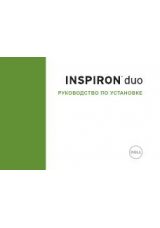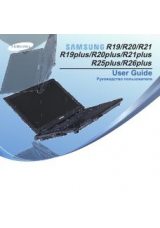
033
033
/
ГЛАВА 4: ЭКСПЛУАТАЦИЯ КОМПЬЮТЕРА
Advance DRAM Configuration (Расширенные настройки DRAM)
tCL
Отображает CAS-латентность
(редактируется в ручном режиме).
tRCD
Отображает задержку между RAS и
CAS (редактируется в ручном режиме).
tRP
Отображает время предварительного
заряда по RAS (редактируется в
ручном режиме).
tRAS
Отображает задержку строба адреса
строки (редактируется в ручном
режиме).
tRFC
Отображает синхронизацию
обновления в архив / обновления
времени цикла (редактируется в
ручном режиме).
tWR
Отображает время восстановления
записи (редактируется в ручном
режиме).
tWTR
Отображает задержку между записью
и считыванием (редактируется в
ручном режиме).
tRRD
Отображает задержку между RAS и
CAS (редактируется в ручном режиме).
Advance DRAM Configuration (Расширенные настройки DRAM)
tRTP
Отображает минимальное время
между окончанием операции чтения
и подачей команды на предзаряд
(редактируется в ручном режиме).
1T/2T Timing
Отображает время, необходимое для
декодирования контроллером команд
(редактируется в ручном режиме).
Overclock Configuration Submenu (Подменю настроек повышения частоты)
Adjust CPU BClk (MHz)
(Регулировка базовой частоты
процессора, МГц)
Позволяет выполнить регулировку
базовой частоты процессора.
Spread Spectrum
(Расширение спектра)
Включает/выключает модуляцию
расширения спектра.
Adjust PCI Frequency (MHz)
(Регулировка частоты PCI, МГц)
Позволяет отрегулировать частоту PCI.
Adjust PCI-E Frequency (MHz)
(Регулировка частоты PCI-E, МГц)
Позволяет отрегулировать частоту
PCI-E.
Intel® Turbo Mode tech
При включении задает скорость
работы процессора, больше
указанной.
[1-4] Core CPU Turbo Ratio
Limit
Соотношение предела для ядер 1-4.