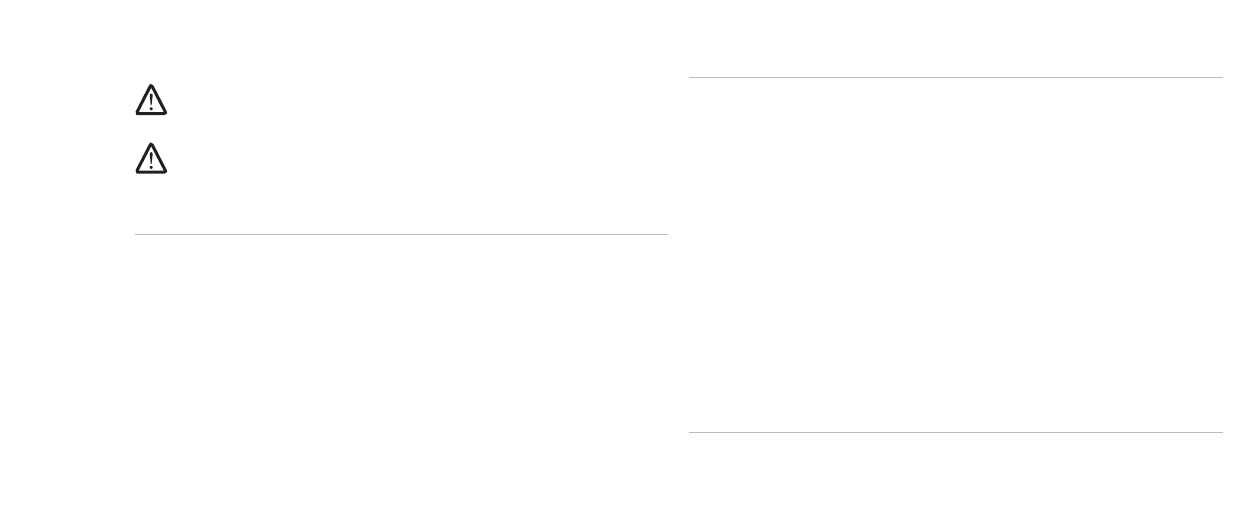
029
029
/
ГЛАВА 4: ЭКСПЛУАТАЦИЯ КОМПЬЮТЕРА
Варианты настройки системы
ПРИМЕЧАНИЕ.
Не все элементы, описанные в этом разделе, могут
присутствовать на экране. Это зависит от компьютера и установленных
устройств.
ПРИМЕЧАНИЕ.
Для получения обновленной инструкции по установке всех
обслуживаемых компонентов см.
Руководство по обслуживанию
на веб-
узле службы поддержки Dell™ по адресу
support.dell.com/manuals
.
Информация о системе
Product Name
Отображает название продукта.
BIOS Version
(Версия BIOS)
Отображает номер версии BIOS и ее дату.
Input Service
Tag
(Введите
номер метки
производителя)
Позволяет ввести номер метки производителя.
Service Tag
(Метка производителя)
Выводит номер метки производителя вашего
компьютера.
Asset Tag
(Дескриптор ресурса)
Отображает номер дескриптора ресурса компьютера.
Memory Installed
(Установленная
память)
Отображает размер установленной памяти компьютера.
Информация о системе
Memory Available
(Доступная
память)
Отображает размер доступной памяти компьютера.
Memory Technology
(Технология
памяти)
Отображает тип используемой технологии памяти.
Memory Speed
(Скорость памяти)
Отображает скорость памяти.
CPU ID/uCode ID
Отображает идентификатор процессора
CPU speed
(Скорость ЦП)
Отображает скорость процессора.
Current QPI
Speed
(Текущая скорость
пересылок)
Отображает текущую скорость пересылок.
Cache L2
(Кэш L2)
Отображает размер кэш-памяти процессора L2.
Cache L3
(Кэш L3)
Отображает размер кэш-памяти процессора L3.
Стандартные функции CMOS
System Time
(Системное
время)
(чч:мм:сс)
Отображает текущее время.





































































































