032
032
/
ГЛАВА 4: ЭКСПЛУАТАЦИЯ КОМПЬЮТЕРА
Remote Wakeup
Устанавливает восстановление
системы со встроенных карт LAN,
PCIE-X1 LAN или PCI LAN.
Auto Power On
Программирует компьютер на
включение в установленное время.
Frequency/Voltage Control (Управление частотой/напряжением)
CPU speed
(Скорость ЦП)
Отображает текущую частоту
процессора.
Memory Speed
(Скорость памяти)
Отображает текущую скорость памяти.
Current QPI Speed
(Текущая скорость пересылок)
Отображает текущую скорость
пересылок.
QPI Frequency
(Частота пересылок)
Позволяет изменить частоту
пересылок.
Memory Ratio
(Соотношение памяти)
Позволяет установить соотношение
памяти.
CPU Core (Non-Turbo) Ratio
Отображает соотношение между
частотой работы ядра процессора и
шины FSB.
Advance DRAM Configuration
(Расширенные настройки DRAM)
Позволяет войти в подменю
расширенных настроек DRAM
Overclock Configuration
(Настройки завышения тактовой
частоты процессора)
Позволяет войти в подменю
завышения тактовой частоты
процессора.
Frequency/Voltage Control (Управление частотой/напряжением)
Overvoltage Configuration
(Настройки превышения напряжения)
Позволяет войти в подменю настройки
превышения напряжения
Load Level 1 OC Setting
(Настройки нагрузки уровня
Level 1 OC)
Позволяет восстановить настройки
уровня 1 нагрузки, установленные на
заводе-изготовителе. Отображается
только при наличии процессора XE.
Load Level 2 OC Setting
(Настройки нагрузки уровня
Level 2 OC)
Позволяет восстановить настройки
завышения частоты процессора
уровня 2, установленные на заводе-
изготовителе. Отображается только
при наличии процессора XE.
Load Level 3 OC Setting
(Настройки нагрузки уровня
Level 3 OC)
Позволяет восстановить настройки
завышения частоты процессора
уровня 3, установленные на заводе-
изготовителе. Отображается только
при наличии процессора XE.
Advance DRAM Configuration (Расширенные настройки DRAM)
Memory-Z
Открывает подменю для отображения
настроек SPD для каждого модуля
памяти.
Advanced Memory Settings
(Расширенные настройки памяти)
Позволяет включать и выключать
ручной режим и устанавливать все
временные параметры.































































































