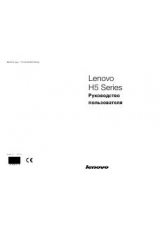050
050
/
ГЛАВА 6: ПОИСК И УСТРАНЕНИЕ НЕИСПРАВНОСТЕЙ
Ответы на частые вопросы
Дисковод для компакт-диска, диска DVD, диска
CD-R/W, диска DVD±R/W или диска Blu-ray™
Компьютер не определяет диск или дисковод
Убедитесь в том, что диск надлежащим образом установлен в дисковод
•
лицевой стороной вверх.
Попробуйте использовать другой диск.
•
Выключите и перезагрузите компьютер.
•
Очистите диск.
•
Перезапустите компьютер и зайдите в утилиту настройки BIOS setup
•
utility при помощи нажатия и удержания клавиши <F2> при перезагрузке
компьютера.
Проверьте BIOS и убедитесь во включении контроллеров SATA. Проверьте
•
конфигурацию диска и убедитесь в его надлежащей настройке. См.
документацию из комплекта поставки вашего диска.
ПРЕДУПРЕЖДЕНИЕ. Перед началом работы с внутренними компонентами
вашего компьютера внимательно ознакомьтесь с информацией, которая
приведена в документе «ТЕХНИКА БЕЗОПАСНОСТИ, ЗАЩИТА
ОКРУЖАЮЩЕЙ СРЕДЫ И НОРМАТИВНАЯ ИНФОРМАЦИЯ», который входит
в комплект поставки вашего компьютера. Для получения информации по
наилучшим способам обеспечения техники безопасности см. домашнюю
страницу по соблюдению установленных норм на веб-узле по адресу
www.dell.com/regulatory_compliance.
Выключите компьютер, отключите кабель питания и откройте компьютер.
•
Убедитесь, что кабель правильно подключен к дисководу и к разъему SATA на
системной плате или плате контроллера (см.
Руководство по техническому
обслуживанию
).
Звуковой компакт-диск не воспроизводится
Убедитесь в том, что звуковой компакт-диск надлежащим образом
•
установлен в дисковод лицевой стороной вверх.
Проверьте регулировку звука и убедитесь в том, что звук включен.
•
Убедитесь, что звук не выключен.
•
Проверьте звуковые кабели и убедитесь в том, что они надлежащим образом
•
подключены к звуковым гнездам.
Очистите диск.
•
Если в компьютере имеется два дисковода для компакт-дисков, попытайтесь
•
вставить звуковой компакт-диск в другой дисковод.
Выключите и перезагрузите компьютер.
•
Переустановите драйвера звукового устройства.
•
Диск DVD или Blu-ray не воспроизводится
Выключите и перезагрузите компьютер.
•
Очистите диск.
•
Переустановите программное обеспечение для воспроизведения дисков
•
DVD или Blu-ray.
Попробуйте использовать другой диск. Некоторые диски могут
•
конфликтовать с дисководом, если кодировка диска DVD или Blu-ray не
соответствует распознаваемой дисководом кодировке.