027
027
/
ГЛАВА 4: ЭКСПЛУАТАЦИЯ КОМПЬЮТЕРА
Для компьютеров с процессором Intel
®
Core™i7 Extreme Edition BIOS имеет
уровни повышения тактовой частоты процессора, позволяющие пользователю
производить повышение тактовой частоты («разгон») процессора компьютера.
На странице
Frequency/Voltage Control
раздела
System Setup System Setup
доступны следующие опции:
Уровень разгона 1 (Level 1 OC)
•
Уровень разгона 2 (Level 2 OC)
•
Уровень разгона 3 (Level 3 OC)
•
Для получения более подробной информации см. раздел «Настройки BIOS» на
странице 2
Настройка производительности на базе программ
На вашем компьютере могут устанавливаться такие утилиты, как
Intel Extreme
Tuning Utility
, которые позволяют оптимизировать работу компьютера.
Для получения более подробной информации по доступным опциям см. файл
помощи к этой утилите.
Оптимизация производительности
Компьютер был настроен таким образом, чтобы обеспечивать оптимальную работу
с широким кругом приложений. В зависимости от конфигурации компьютера
на предприятии - изготовителе может быть произведено повышение тактовой
частоты процессора для достижения максимальной производительности при
работе с приложениями, интенсивно использующими ресурсы, включая игры и
разработку мультимедиа.
ВНИМАНИЕ. Техническая поддержка проверяет полную
функциональность компьютера по настройкам завода-изготовителя.
Alienware не обеспечивает техническую поддержку любого
аппаратного обеспечения или программного обеспечения, которое не
соответствует или выходит за пределы конфигурационных настроек
компьютера.
Настройка производительности на базе системных
настроек
ВНИМАНИЕ. Не рекомендуется работать с процессором и другими
компонентами системы, если параметры работы не соответствуют или
превышают рамки настроек BIOS. В противном случае это может привести
к нестабильной работе системы, снижению срока службы компонентов
системы или к необратимому повреждению компонентов.









































































































