030
030
/
ГЛАВА 4: ЭКСПЛУАТАЦИЯ КОМПЬЮТЕРА
Стандартные функции CMOS
System Date
(Системная дата)
(мм:дд:гг)
Отображает текущую дату.
SATA 1
Отображает установленный на компьютере дисковод SATA 1.
SATA 2
Отображает установленный на компьютере дисковод SATA 2.
SATA 3
Отображает установленный на компьютере дисковод SATA 3.
SATA 4
Отображает установленный на компьютере дисковод SATA 4.
SATA 5
Отображает установленный на компьютере дисковод SATA 5.
SATA 6
Отображает установленный на компьютере дисковод SATA 6.
SATA 7
Отображает установленный на компьютере дисковод SATA 7.
SATA 8
Отображает установленный на компьютере дисковод SATA 8.
IDE Master
Отображает установленный на компьютере главный
дисковод IDE.
IDE Slave
Отображает установленный на компьютере ведомый
дисковод IDE.
Wait For ‘F1’
If Error
(Ждите нажатия
клавиши ‘F1’
If Er
ror)
Если эта функция включена, компьютер отображает
ошибки, обнаруженные при проверке методом POST. Для
продолжения нажмите <F1>.
Расширенные функции BIOS
Bootup Num-Lock
Установить состояние числового регистра при
включении.
ACPI APIC support
(Поддержка ACPI APIC)
Включить указатель таблицы ACPI APIC в список
указателей RSDT.
OptionRom Display
Screen
Устанавливает режим отображения окна Raid
Option Rom.
(Спрятать; Показать)
CD/DVD Drives
(Приводы CD/DVD)
Устанавливает приоритет загрузки приводов
CD/DVD.
Свойства конфигурации при загрузке
1st Boot Device
(1-е загрузочное устройство)
Отобразить первое загрузочное устройство.
2nd Boot Device
(2-е загрузочное устройство)
Отобразить второе загрузочное устройство.
Hard Disk Drives
(Жесткие диски)
Устанавливает приоритет загрузки жестких
дисков. Отображаемые устройства
динамически обновляются в соответствии с
обнаруженными жесткими дисками.
CD/DVD Drives
(Приводы CD/DVD)
Устанавливает приоритет загрузки приводов
CD/DVD.

































































































