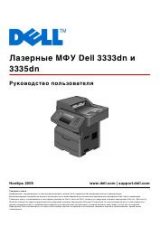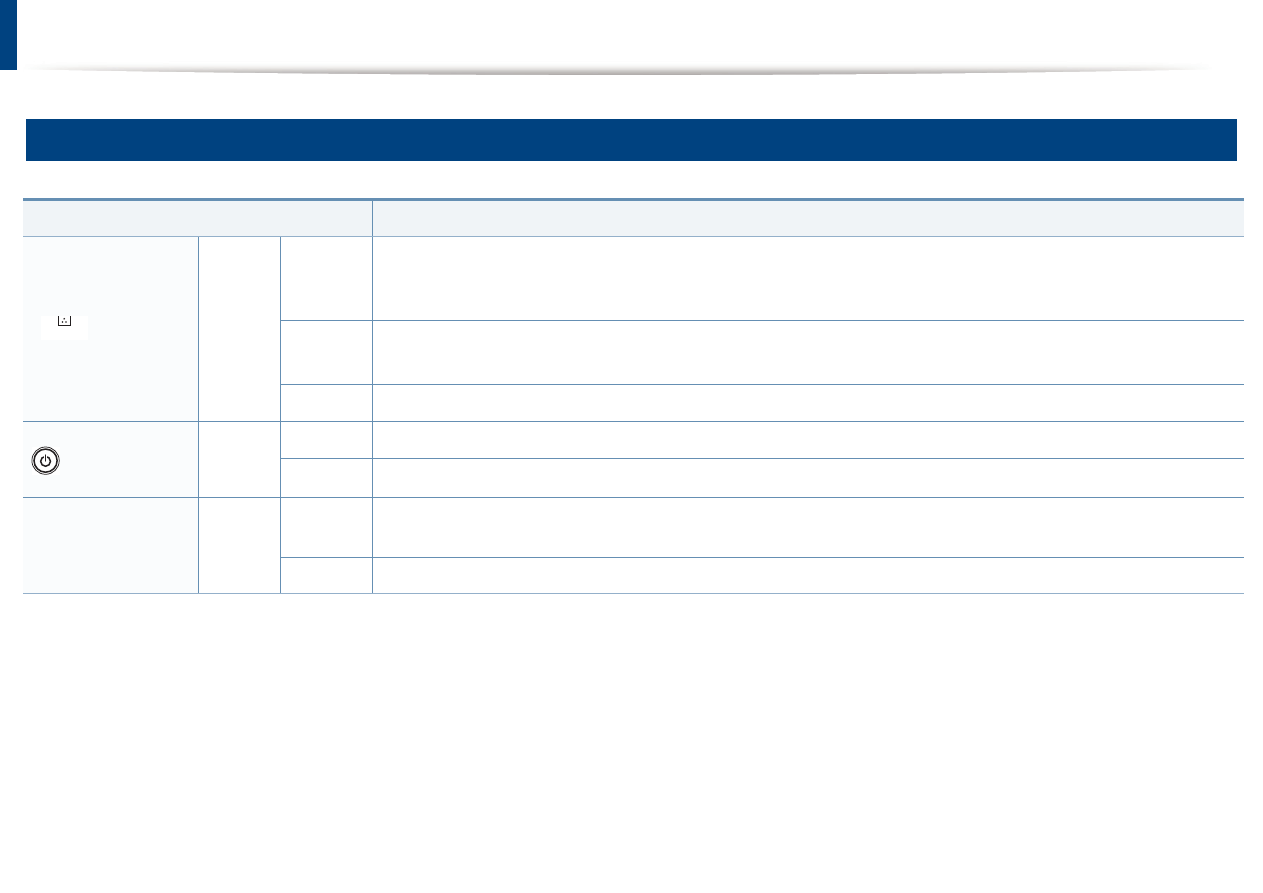
7
Understanding the status LED
Toner LED/ Power LED
Status
Description
(Toner LED)
Orange
Blinking
On
Off
Small amount of toner is left in the cartridge. The estimated cartridge life of toner is close. Prepare a new cartridge for
replacement. You may temporarily increase the printing quality by redistributing the toner (see "Redistributing toner" on
page 42).
A toner cartridge has almost reached its estimated cartridge life
a
. It is recommended to replace the toner cartridge (see
"Replacing the toner cartridge" on page 43).
All toner cartridges are at normal capacity.
(Power LED)
Blue
On
Off
The machine is in power save mode.
The machine is in ready mode or the machine’s power is off.
Eco button
Green
On
Off
Eco mode is on. Duplex, 2-up, toner save on, skip blank page feature will automatically be applied when printing (see "Eco
printing" on page 35).
Eco mode is off.
a. Estimated cartridge life means the expected or estimated toner cartridge life, which indicates the average capacity of print-outs and is designed pursuant to ISO/IEC 19752. The number of pages
may be affected by operating environment, printing interval, graphics, media type and media size. Some amount of toner may remain in the cartridge even when red LED is on and the printer stops
printing.
4. Troubleshooting