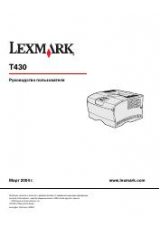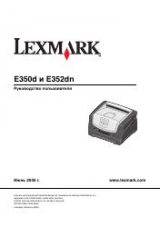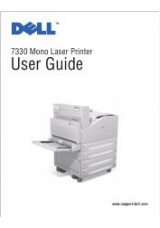1. Software installation
This chapter provides instructions for installing essential and helpful software for use in an environment where the
machine is connected via a cable. A locally connected machine is a machine directly attached to your computer using
the cable. If your machine is attached to a network, skip the following steps below and go on to installing a network
connected machine’s driver (see Installing driver over the network81).
• Reinstallation for Macintosh
• If you are a Windows OS user, refer to the Basic Guide for installing the machine’s driver.
• Only use a USB cable no longer then 3 meter (118 inches).