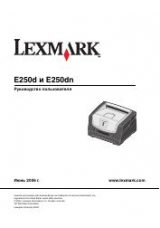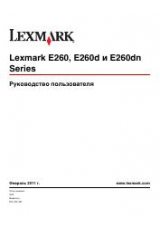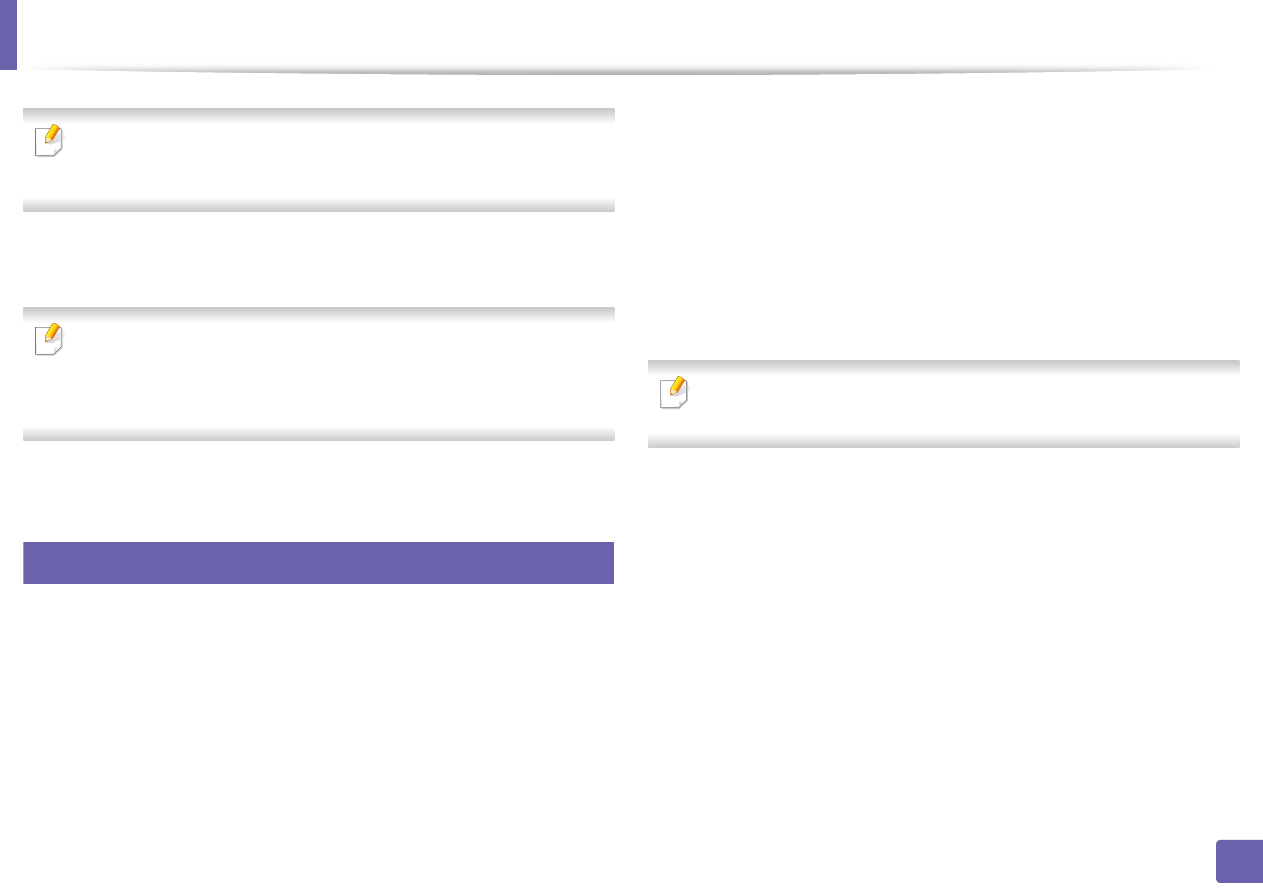
Installing driver over the network
• The
Custom installation
allows you to select the machine’s connection
and choose individual components to install. Follow the instructions on
the window.
The searched machines will be shown on the screen. Select the one you
5
wish to use and click
Next
.
If you cannot find your machine in network, turn off the firewall and click
Update
. For Windows operating system,
Start
>
Control Panel
and start
windows firewall, and set this option unactivated. For other operating
system, refer to its on-line guide.
Follow the instructions in the installation window.
6
Macintosh
Make sure that the machine is connected to your network and powered
1
on.
Insert the supplied software CD into your CD-ROM drive.
2
Double-click the CD-ROM icon that appears on your Macintosh desktop.
3
Double-click the
MAC_Installer
folder >
Installer OS X
icon.
4
Click
Continue
.
5
Read the license agreement and click
Continue
.
6
Click
Agree
to agree to the license agreement.
7
When the message which warns that all applications will close on your
8
computer appears, click
Continue
.
Click
Continue
on the
User Options Pane
.
9
If you have not set the IP address yet, click Set IP address and refer to "IPv4
configuration using SetIP (Macintosh)" on page 79.
Click
Install
. All components necessary for machine operations will be
10
installed.
If you click
Customize
, you can choose individual components to install.
Enter the password and click
OK
.
11
Installing software requires you to restart your computer. Click
Continue
12
Installation
.
After the installation is finished, click
Close
.
13
2. Using a network-connected machine
82