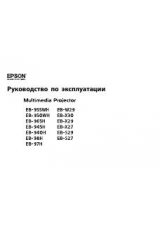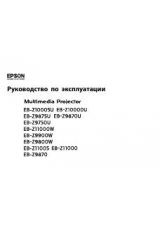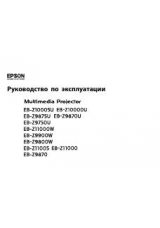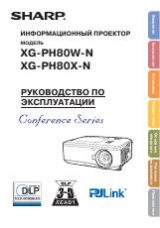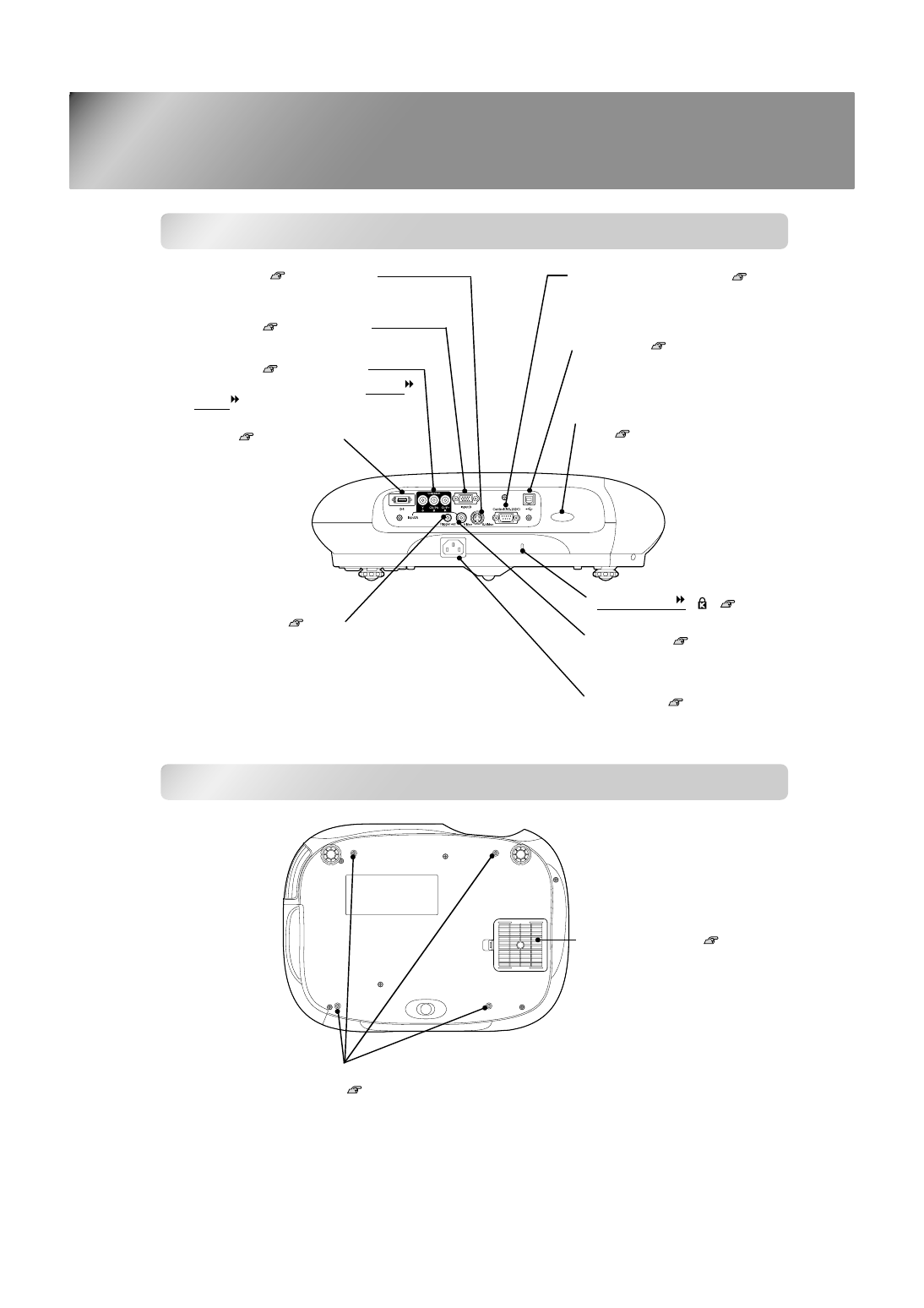
6
Part names and Functions
Rear
Base
••••
[InputB] port
Setup Guide
Connects to the RGB port of a computer.
••••
[InputA] port
Setup Guide
Connects to the component video (YCbCr
or YPbPr ) ports or RGB ports of other
video equipment.
••••
[D4] port
Setup Guide
Connects to the component video
(YCbCr or YPbPr) ports or D port
of other video equipment.
(Japan only)
••••
[S-Video] port
Setup Guide
Inputs an S-Video signal to the projector from
other video equipment.
••••
[Control (RS-232C)] port
Connects the projector to a computer
using an RS-232C cable when using
the Cinema Color Editor.
••••
[USB] port
Connects the projector to a computer
using a USB cable when using the
Cinema Color Editor.
••••
Remote control light-receiving
area
Setup Guide
Receives signals from the remote
control.
••••
[Video] port
Setup Guide
Connects to general video ports of
other video equipment.
••••
[Trigger out] port
When the projector power is turned on, a 12 V DC
signal is output from this port. When the projector's
power is turned off or a problem with operation
occurs, the output becomes 0 V to communicate the
projector's power ON/OFF status to an external
device.
••••
Power inlet
Setup Guide
Connects the power cable.
••••
Security lock
(
)
••••
Suspension bracket fixing points (4 points)
Install the optional ceiling mount here when suspending
the projector from a ceiling.
••••
Air filter (air inlet)
Prevents dust and other foreign
particles from being drawn into the
projector. It should be cleaned
periodically.