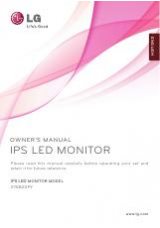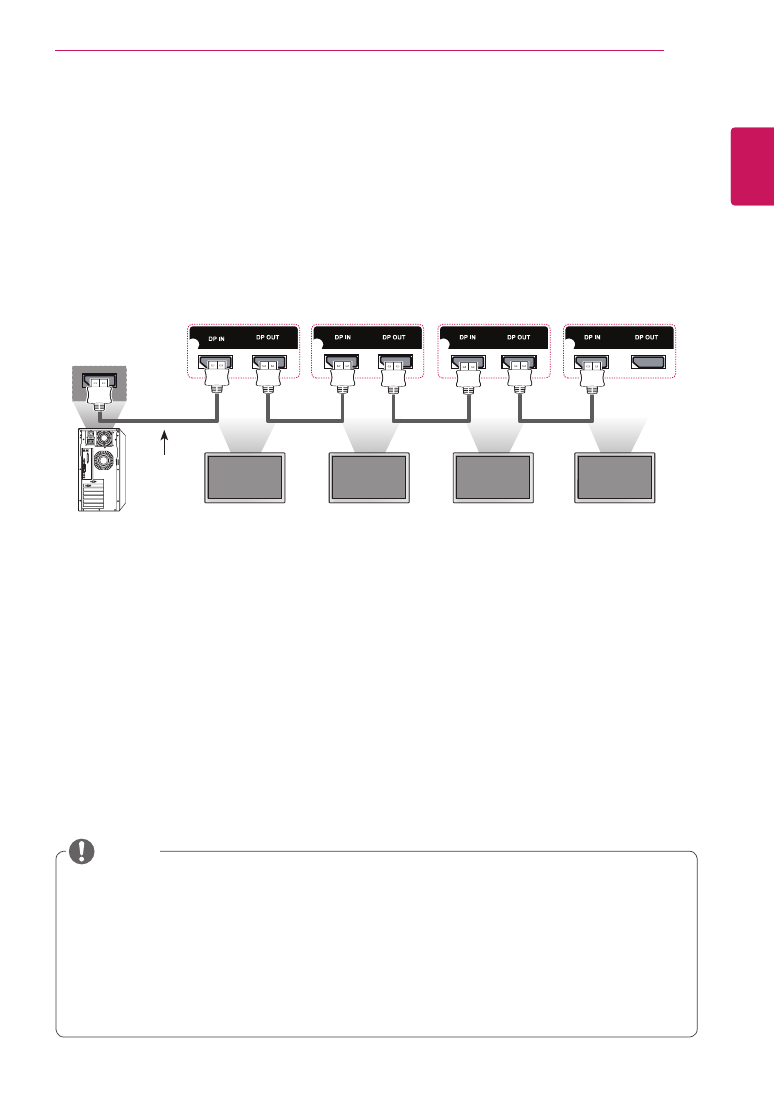
15
ENG
ENGLISH
USING THE MONITOR
y
The number of monitors that can be connected to one output may vary depending on signal
strength and signal loss. If you want to connect more than this number of monitors, it is recommended
to use a distributor.
y
It is also recommended to use lossless cables when linking multiple monitors through the in/out
ports.
y
Use DP version 1.1 (Menu>Settings>DP1.2>Off) when linking multiple monitors through the in/out
ports.
y
Up to 40 monitors can be connected in the DP mode. (When using the Display Port cable provided
by LG Electronics.)
NOTE
Daisy Chain Monitors
This function displays digital video signals from your PC on multiple monitors.
1
Connect a signal input cable (DVI cable) to the DVI IN port of Monitor 1.
2
Connect the other end of the signal input cable to your PC.
3
Connect one end of another signal input cable to the DIV OUT port of Monitor 1 and the other end to the
DIV IN of Monitor 2.
Monitor 1
Monitor 2
Monitor 3
Monitor 4
DP Cable
DP
Cable
(not included)