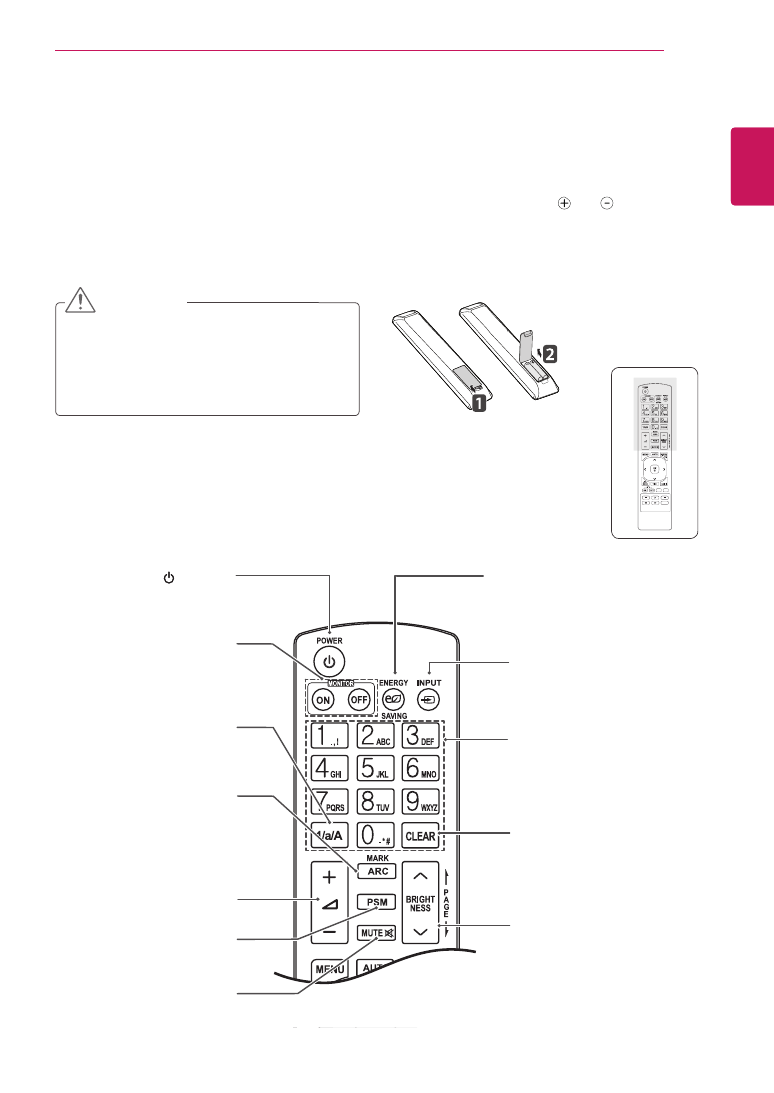
9
ENG
ENGLISH
REMOTE CONTROL
REMOTE CONTROL
(POWER)
Turns the Monitor on or off.
MONITOR ON / OFF
Turn off the monitor and then
turn it back on.
1/a/A Button
This button selection is not
applicable.
CLEAR
This button selection is not
applicable.
The descriptions in this manual are based on the buttons of the remote control. Please read this manual
carefully and use the Monitor correctly.
To replace batteries, open the battery cover, replace batteries (1.5 V AAA) matching and ends to the
label inside the compartment, and close the battery cover.
To remove the batteries, perform the installation actions in reverse.
CAUTION
y
Do not mix old and new batteries, as this
may damage the remote control.
y
Make sure to point the remote control at the
remote control sensor on the Monitor.
ARC
Selects the Aspect Ratio Mode.
(It may not work depending on
the model.)
MARK
This button selection is not
applicable.
PSM
Selects the Picture Status
Mode.
MUTE
Mutes all sounds.
Volume Up / Down
Adjusts the volume level.
ENERGY SAVING
Adjusts the brightness of
the screen to reduce energy
consumption.
INPUT
Selects the input mode.
Number and Alphabet buttons
Enters numbers.
The alphabet selection is not
applicable.
BRIGHTNESS Key
Adjust the brightness by
pressing the Up and Down
buttons on the remote control.

























































