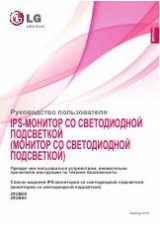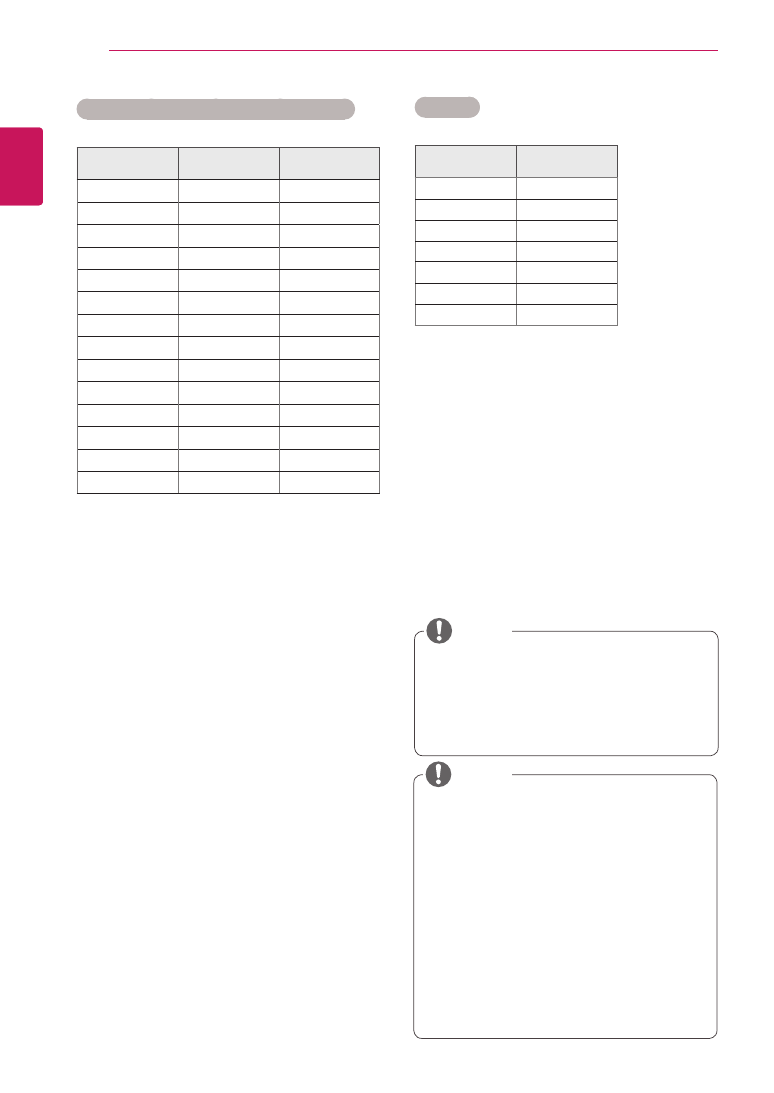
34
ENG
ENGLISH
SPECIFICATIONS
DVI/Display Port/HDMI(PC) supported mode.
Resolution
Horizontal
Frequency(kHz)
Vertical
Frequency(Hz)
720 x 400
31.468
70.08
640 x 480
31.469
59.94
640 x 480
37.5
75
800 x 600
37.879
60.317
800 x 600
46.875
75.0
1024 x 768
48.363
60.0
1024 x 768
60.123
75.029
1152 x 864
67.5
75
1280 x 720
45
60
1280 x 1024
63.981
60.02
1280 x 1024
79.976
75.025
1680 x 1050
65.29
59.954
1920 x 1080
67.5
60
2560 x 1080
66.7
60
y
PC resolutions available for the Input Label
option in HDMI/DVI input modes: 640 x
480/60 Hz, 1280 x 720/60 Hz, 1920 x
1080/60 Hz; 480p, 720p and 1080p DTV
resolutions.
AV Mode
Resolution
HDMI
480i
x
576i
x
480p
o
576p
o
720p
o
1080i
o
1080p
o
NOTE
y
Vertical frequency: To enable the user to
watch the product display, screen image
should be changed tens of times every
second like a fluorescent lamp. The vertical
frequency or refresh rate is the times of
image display per second. The unit is Hz.
y
Horizontal frequency: The horizontal interval
is the time to display one vertical line. When
1 is divided by the horizontal interval, the
number of horizontal lines displayed every
second can be tabulated as the horizontal
frequency. The unit is kHz.
NOTE