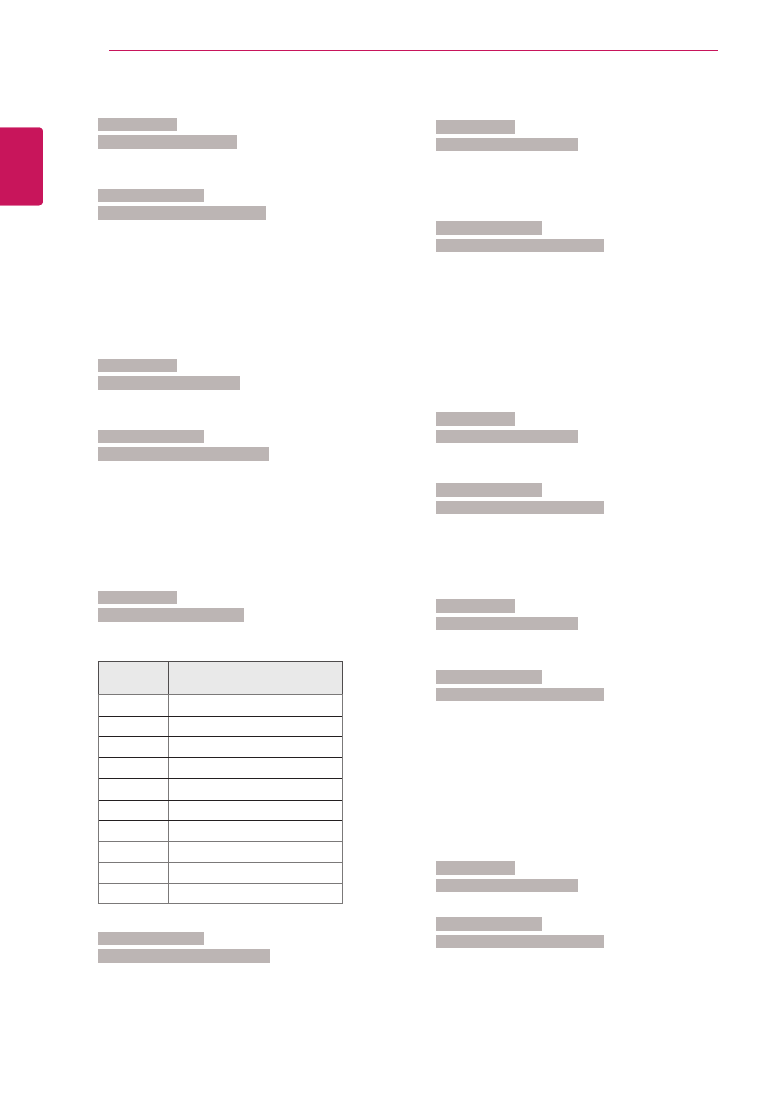
42
ENG
ENGLISH
CONTROLLING THE MULTIPLE PRODUCT
* Sets the DPM mode.
Transmission
[f][j][ ][Set ID][ ][Data][Cr]
Data 00: Off
01: On
Acknowledgement
[j][ ][Set ID][ ][OK/NG][Data][x]
21. Reset (Command: f k)
* Returns to the factory settings.
Transmission
[f][k][ ][Set ID][ ][Data][Cr]
Data 02. Factory Reset
Acknowledgement
[k][ ][Set ID][ ][OK/NG][Data][x]
22. Tile Mode (Command: d d)
* Sets the Tile Mode.
Transmission
[d][d][ ][Set ID][ ][Data][Cr]
Data The first byte - Tile column
The second byte - Tile row
Data
Description
00
Tile Mode disabled
12
1 x 2 mode (columns x lows)
21
2 X 1 mode
22
2 X 2 mode
31
3 X 1 mode
32
3 X 2 mode
41
4 X 1 mode
42
4 X 2 mode
51
5 X 1 mode
52
5 X 2 mode
Acknowledgement
[d][ ][Set ID][ ][OK/NG][Data][x]
23. Tile ID (Command: d i)
* Sets the Tile ID value of the product.
Transmission
[d][i][ ][Set ID][ ][Data][Cr]
Data 01-a: Tile ID 1-10
FF: Check Tile ID
** The Data value must not exceed the column x row
value.
Acknowledgement
[i][ ][Set ID][ ][OK/NG][Data][x]
24. Natural Mode (in Tile mode) (Command: d j)
* Areas corresponding to the gap between each tile
are removed to give the screen image a more natural
look.
This function is only available when Tile Mode is
enabled.
Transmission
[d][j][ ][Set ID][ ][Data][Cr]
Data 00: Natural Mode off
01: Natural Mode on
Acknowledgement
[j][ ][Set ID][ ][OK/NG][Data][x]
25. OSD Menu (Command: k l)
* Turns the OSD menu on/off.
Transmission
[k][l][ ][Set ID][ ][Data][Cr]
Data 00: OSD off
01: OSD on
Acknowledgement
[l][ ][Set ID][ ][OK/NG][Data][x]
26. Time elapsed (Command: d l)
* Checks the use time of the product.
Transmission
[d][l][ ][Set ID][ ][Data][Cr]
Data FF: Read status
Acknowledgement
[l][ ][Set ID][ ][OK/NG][Data][x]
* The data value received is shown in hexadecimal.
27. Serial No. Check (Command: f y)






















































