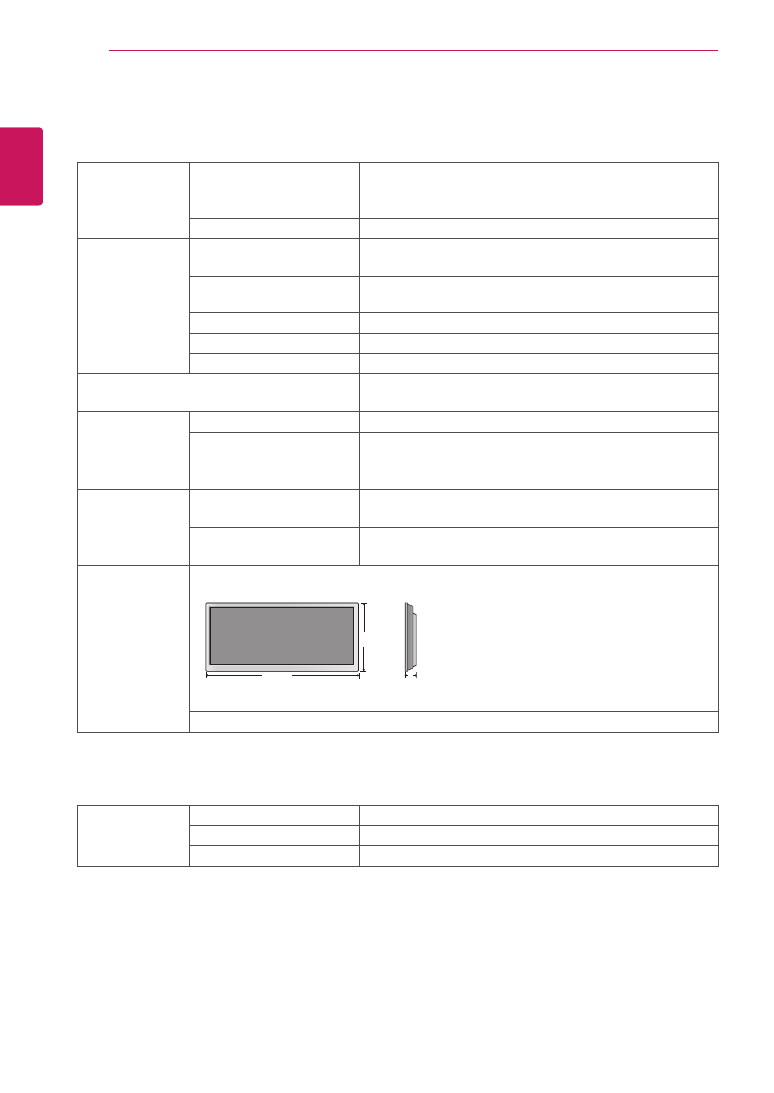
32
ENG
ENGLISH
SPECIFICATIONS
SPECIFICATIONS
LCD Panel
Screen Type
1064.67 mm Wide (29 inch) TFT (Thin Film Transistor)
LCD (Liquid Crystal Display) Panel.
Visible diagonal size : 1064.67 mm
Pixel Pitch
0.4833 mm (H) x 0.4833 mm (V)
Video Signa
Max. Resolution
2560 x 1080 @ 60 Hz
- It may not be supported depending on the OS or video card type.
Recommended Resolution 2560 x 1080 @ 60 Hz
- It may not be supported depending on the OS or video card type.
Horizontal Frequency
30 kHz to 90 kHz
Vertical Frequency
56 Hz to 75 Hz
Synchronization Type
Separate Sync, Composite Sync, Digital
Input Connector
HDMI(Digital), RS-232C, LAN, DVI, DP, Audio, Speaker,
IR Receiver
Power
Rated Voltage
AC 100-240 V~ 50/60 Hz 0.6 A
Power Consumption
On Mode : 53 W Typ.
Sleep Mode : ≤ 1.2 W
Off Mode : ≤ 0.5 W
Environmental
conditions
Operating Temperature
Operating Humidity
10 °C to 35 °C
10 % to 80 %
Storage Temperature
Storage Humidity
-20 °C to 60 °C
5 % to 90 %
Dimensions
(Width x Height x
Depth) / Weight
697.2 mm x 313.2 mm x 50.9 mm / 7.2 kg
* Applicable only for models that support the speakers
Audio
RMS Audio Output
10 W + 10 W (R + L)
Input Sensitivity
0.7 Vrms
Speaker Impedance
8 Ω
Product specifications shown above may be changed without prior notice due to upgrade of product
functions.
W
H
D





















































