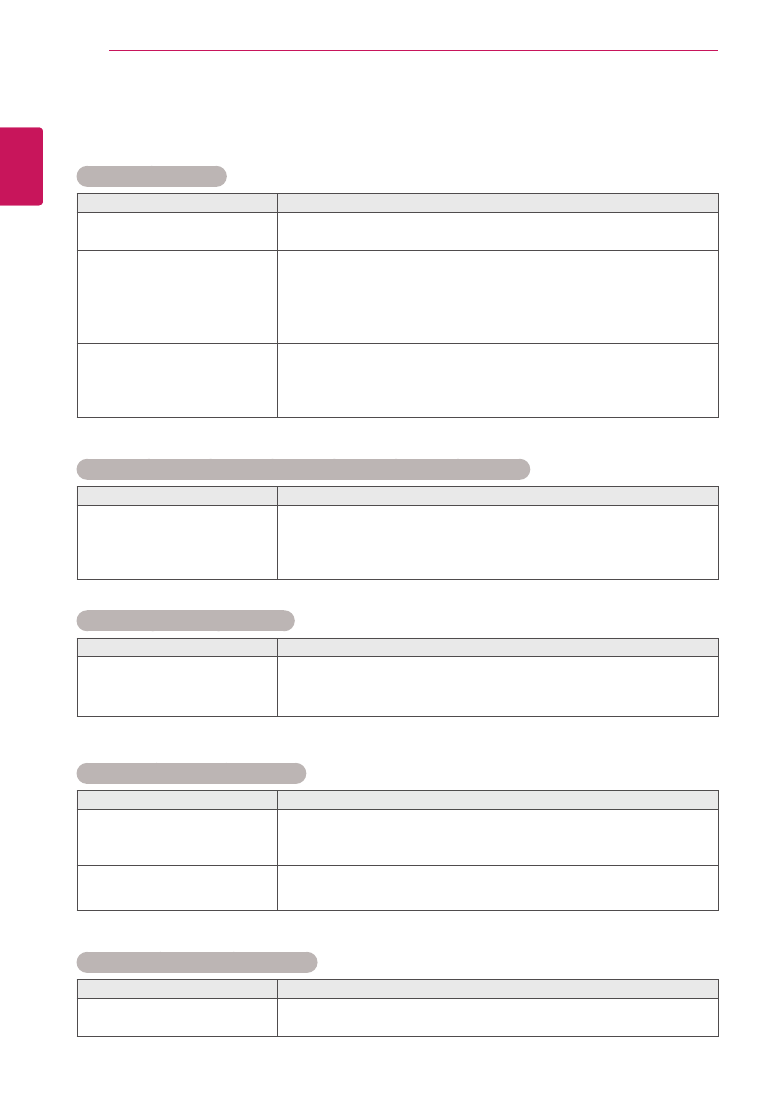
30
ENG
ENGLISH
TROUBLESHOOTING
TROUBLESHOOTING
No image is displayed
Problem
Resolution
Is the product power cord
connected?
y
See if the power cord is properly connected to the outlet.
Does the 'Out of range'
message appear?
y
The signal from the PC (video card) is out of the vertical or horizontal
frequency range of the product. Adjust the frequency range by
referring to the Specifications in this manual.
* Maximum resolution
HDMI/DVI: 2560 x 1080(60Hz)
Does the 'Check signal cable'
message appear?
y
The signal cable between PC and product is not connected. Check
the signal cable.
y
Press the 'INPUT' menu in the remote Control to check the input
signal.
'Unknown Product' message appears when the product is connected.
Problem
Resolution
Did you install the driver?
y
Install the product driver, which is provided with the product, or
download it from the web site. (http://www.lg.com)
y
See if the plug&play function is supported by referring to the video
card user manual.
'Key Lock On' message appears.
Problem
Resolution
The 'Key Lock On' message
appears when pressing the
Menu button.
The Lock function prevents the OSD settings from being changed
inadvertently. To release the lock, go to Menu and Option and disable
the Key Lock option.
The screen image looks abnormal.
Problem
Resolution
Is the screen position wrong?
y
See if the video card resolution and frequency are supported by the
product. If the frequency is out of range, set to the recommended
resolution in the Control Panel "Display" Setting menu.
The screen is displayed
abnormally.
y
The proper input signal is not connected to the signal port. Connect
the signal cable that matches with the source input signal.
After-image appears on the product.
Problem
Resolution
After-image appears when the
product is turned off.
y
If you use a fixed image for a long time, the pixels may be damaged
quickly. Use the screen-saver function.




















































