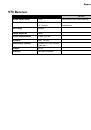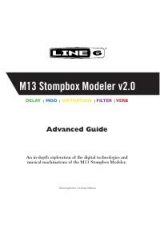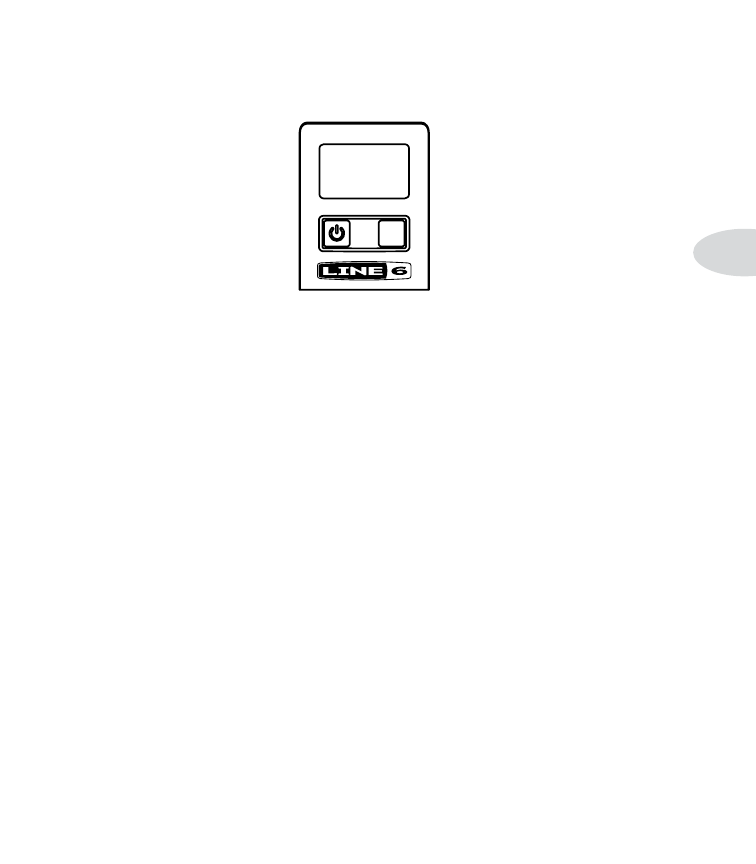
XD-V70 Wireless Microphone
3•1
XD-V70 W
iReleSS
m
icRophone
MUTE
SELECT
The Line 6 XD-V70 handheld transmitter is constructed with a metal body and mic
capsule and features a polycarbonate battery cover. It features six mic models based on
some of the world’s leading wired dynamic microphones, as well as the L6-DC7 Line 6
model. In addition, the mic capsule is interchangeable with many other popular models.
An LCD screen provides real time performance data, and a pair of recessed buttons allow
users to edit performance parameters while protecting from unintentional button pushes.
To turn on the microphone, press and hold the “POWER/MUTE” button for two seconds.
The display light up, indicating that the unit is on. To turn the transmitter off, hold the
“POWER/MUTE” button for more than two seconds. The display will momentarily say
“OFF”, and the unit will power down.
The buttons on the microphone are intentionally recessed sufficiently to avoid the
possibility of them accidentally being pressed while in normal use. As a result, it will
require deliberate force downward into the button cavities in order to make the buttons
function.
User Interface
Basic operation: Press and hold (for two seconds) the “SELECT” button to enter the edit
mode. once in edit mode press the “SELECT” button to advance edit screens. Press the
“POWER/MUTE” button to advance the adjustable parameters.
Transmit Channel (“Chan” )
Press and hold the “SELECT” button for two seconds to enter the edit mode. The LCD
backlight will illuminate and the LCD screen will flash the current transmit channel.
Each press of the “POWER/MUTE” button will advance through the 12 user channels,
however the transmit channel will not be activated until the “SELECT” button is again