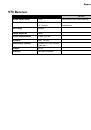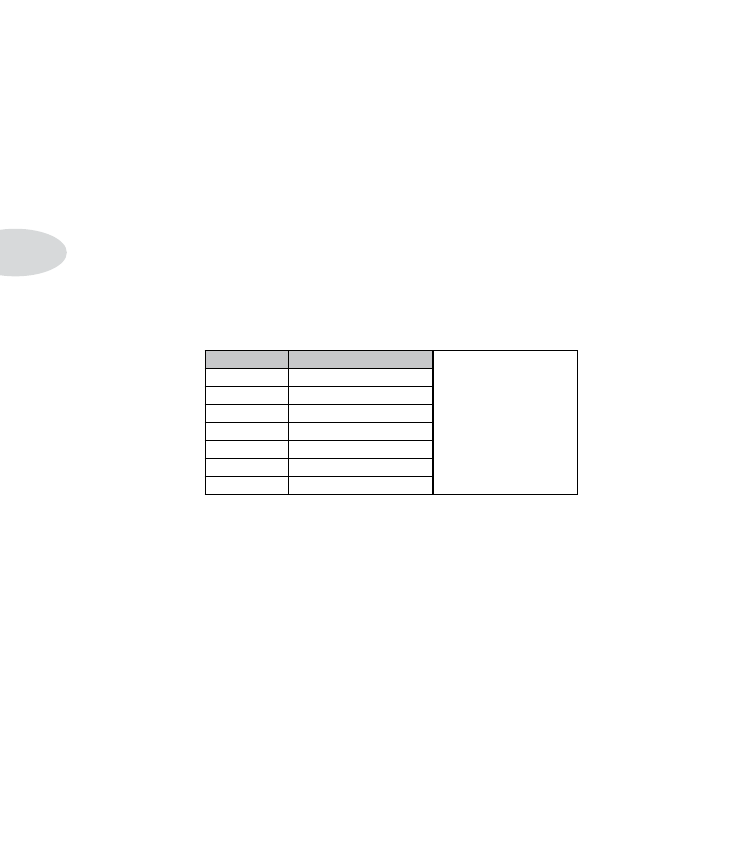
XD-V70 Wireless Microphone
3•2
pushed, or no further action occurs for several seconds causing the edit time out to return
the user to the main screen.
RF Power (“Power”)
The second push to the “SELECT” button will advance the user to the Transmit Power
high/low select page. If the anticipated range usage falls short of about 100 feet, it is
recommended to switch the Tx power range to “low” as it will conserve battery life and
reduce RF interference to other devices. If sufficient range is not possible in low power
mode then the user should switch up to high power mode. Press the “POWER/MUTE”
button to toggle between the two power modes.
Microphone (“Model”)
There are seven available mic models for the user to choose from in this screen. The
models are labeled in the display as follows:
Display
Model based on*
*All product names used in this
webpage are trademarks of their
respective owners, which are in no
way associated or affiliated with
Line 6. These trademarks of other
manufacturers are used solely to
identify the products of those man-
ufacturers whose tones and sounds
were studied during Line 6’s sound
model development.
58
Shure® SM58®
b
58
Shure® Beta 58A
835
Sennheiser® e 835
41
Audio-Technica® AE4100
767
Audix® OM5
o5
Electro-Voice® N/D767
L
6
Line 6 optimized model
Pushing the “POWER/MUTE” button will scroll through the model choices, and they
may be auditioned in real time. Switching models will affect the frequency response,
the proximity effect, and the output level at the receiver output just as though you were
to “hot-swap” the wired mics that the models are based on. Mic models do not change
the basic cardioid polar pattern of the microphone. Should a different polar pattern be
desired, third party capsules may be used (see the section on mic capsules below).