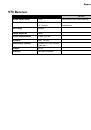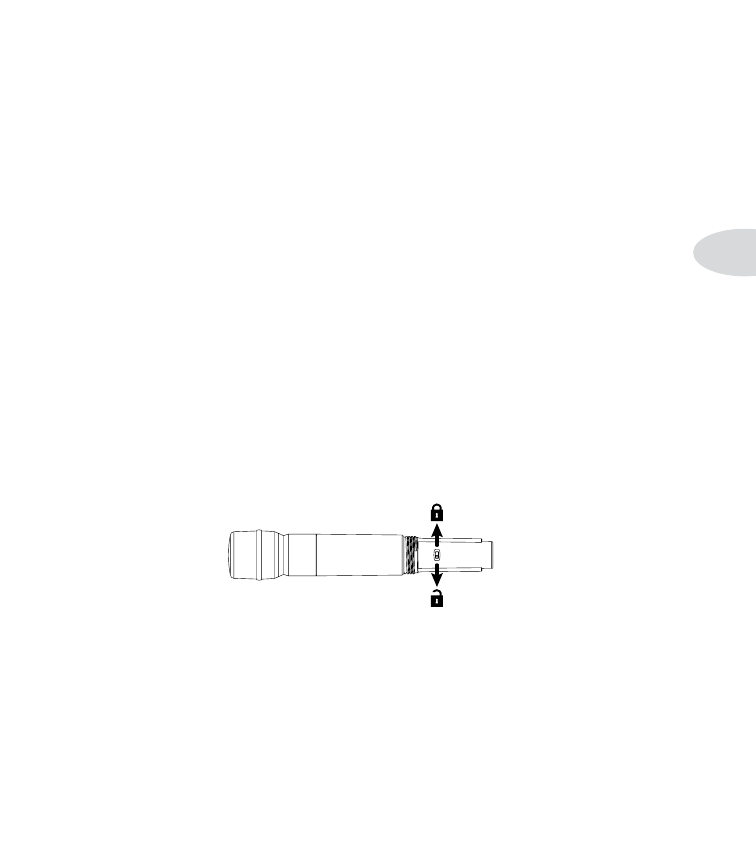
XD-V70 Wireless Microphone
3•3
Transmitter Name (“Name”)
The default for the name feature is off. Pressing the “POWER/MUTE” button and selecting
“On”, advances the user to the naming screen. Here you may scroll through the alpha-
numerical list by pressing the “POWER/MUTE” button and assign up to 6 characters
(A-Z, blank space, -, and 0-9 are available) to name the transmitter. Pressing “SELECT”
advances the user to the next character to the right. This name will be transmitted to the
receiver, where it will be displayed in the receiver’s LCD window allowing easy match-up
of transmitter to receiver. When the name feature is off, the receiver will show the model
name of the transmitter (e.g., “THH12” for the handheld microphone).
Exit Edit Mode
Pressing and holding the “SELECT” button stores the performed edits into the microphone’s
memory. The edits are remembered when powering down and then turning back on, and
when the batteries are replaced. They are also remembered should the batteries die during
a performance. If no actions are performed for 10 seconds, “time out” will occur and the
transmitter will automatically exit edit mode (and save any edits that had been made).
Mute Function
While not in Edit Mode, press the “POWER/MUTE” button for approximately one second
to initiate the mute function. Press again to return to active mode. The LCD will remain
illuminated while in Mute mode.
Lock Out Switch
A small slide switch is provided under the battery cover and behind the battery
compartment for user lockout. Sliding the switch locks out all button functions on the
top panel including channel selection, muting and power off. If the switch in engaged
before the power is turned on the performer is allowed to turn on the transmitter. At that
point all button function is locked until the switch is physically reset.
Mic Capsules
Certain third party wireless mic capsules may be installed in place of the Line 6 Mic
capsule, offering users even more flexibility in choosing performance characteristics and