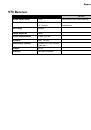XD-V70 Receiver
2•2
3. Environmental Filter
The Environment filter combines a downward expander with a dynamic high pass filter.
It should be used to minimize handling noise and stage vibrations that are not intended
to be a part of your program material. When the microphone falls below a fixed threshold
the filter backs down the overall level by about 6 dB while simultaneously rolling off
frequencies below 200 Hz. “Norm” is the default setting for musical performance. The
filter may be bypassed entirely by selecting “off”, or may be increased by selecting “Talk”
which is more appropriate for speech applications of the system.
Front Panel LED Ladders
The XD-V70 receiver features an array of LED ladders so that critical performance
elements can be viewed when you are too far away to read the LCD screen.
Audio
This row shows the relative strength of the audio output. The more lights the stronger
the signal at the output connector. This ladder will be off when the system is muted. It
is normal in operation for these LEDs to move around between a single LED to all five
being on.
Mute
A red LED will signal that the mute switch has been engaged on the transmitter and
output to the rear panel output jacks will be turned off.
Battery
Each LED lit represents approximately 1.5 hours of remaining battery life when green. The
bottom LED will light red when approximately two hours of operating time or less remain,
and will flash red when approximately .5 hour remains. For more detailed information on
remaining batter life, please read the LCD screens on the transmitter or receiver.