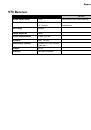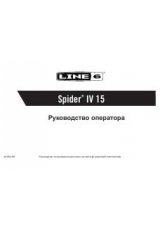Advanced Appications
5•1
A
DVAnceD
A
pplicAtionS
Recommendations for best performance
• Maintain a clear line of sight between the transmitter and receiver antennas.
Typically the receiver antennas should be above head level. Avoid placing the
receiver in the bottom of the rack unless remote antennas are employed.
• Avoid placing the receiver behind walls. When this is necessary the receiver’s
antennas should be remotely located as to be in sight of the transmitter.
• Avoid placing the receiver in close proximity to RF generating equipment including
computers, wireless access points and microwave ovens (see “near/far” below).
• Point the antennas up and 45 degrees from vertical while avoiding touching metal
objects like rack or rack rails.
• Avoid blocking antennas in the transmitters. Do not “cup” the bottom of the
handheld transmitter. Avoid placing the beltpack transmitter in pockets.
Wi-fi
Because Wi-Fi and Line 6 2.4GHz wireless products share the same bandwidth, some users
may experience a slowing down of their Wi-Fi capabilities when using microphone or
instrument transmitters near computers. This is an example of a near/far interference
problem. If your Line 6 transmitter gets within 6 feet of your laptop, you may witness this
situation especially if your Wi-Fi access point is some distance away. Typically, simply
moving your Line 6 transmitter farther away from your computer will remedy the situation.
Switching your transmitters to the “low power” setting will aid in mitigating the problem
as well. Users in Europe or Japan should switch their Wi-Fi channels to 12, 13 or 14 as
Line 6 2.4GHz systems operate below the frequency of these channels.
Near / Far
The Near/Far interference problem is common to most radio systems and happens when a
strong signal captures a receiver making it difficult or impossible for the receiver to decode
the weaker signal.
Imagine having a conversation in a quiet room with a person 20 feet away from you. It
is likely that you can carry on a conversation with normal voice levels. Now if you move
to a noisy environment, with lots of other voices right around your ears, it may be very
difficult for the conversation to continue with your long distance friend without the both
of you shouting.