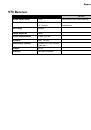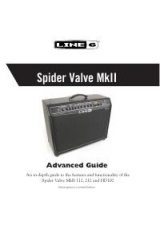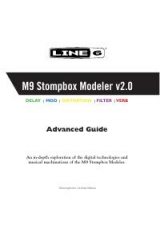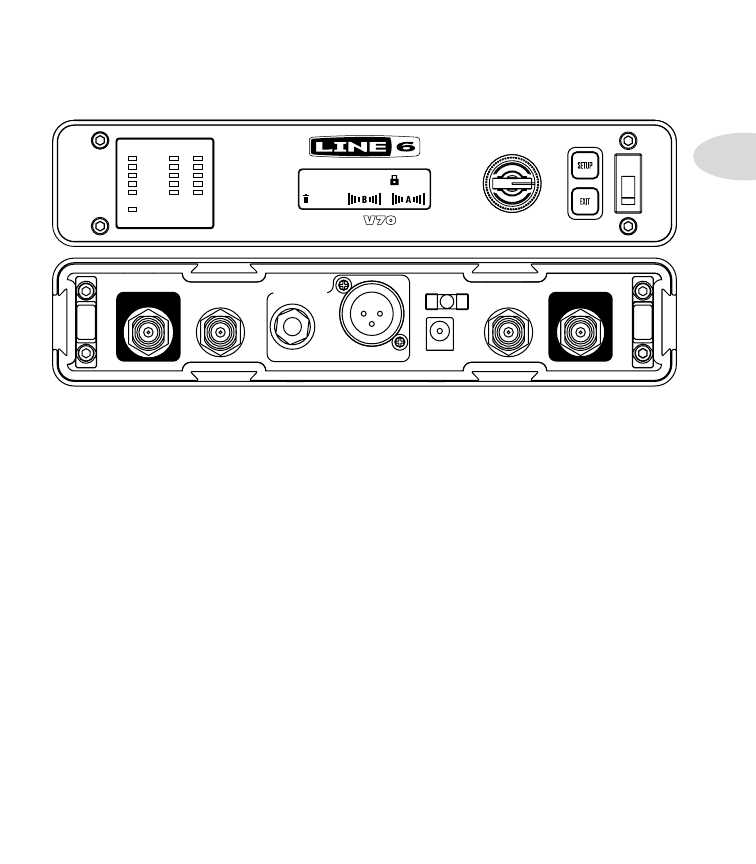
XD-V70 Receiver
2•1
XD-V70 R
eceiVeR
RF
BATTERY
AUDIO
MUTE
TRANSMITTER
STATUS
PUSH TO SET
XD-
2.4GHz DIGITAL WIRELESS SYSTEM
CH 1:THH12 MIC
8:00
ANTENNA A
ANTENNA B
MAIN OUTS
UNBAL
BALANCED
B OUT
9VDC IN
A OUT
User Interface
Pressing the “SETUP” button will select the setup mode. Rotate the “EDIT” knob to scroll
through the menu options. Press the “EDIT” knob while the desired option is highlighted
in the LCD to select it for editing. Rotate the “EDIT” knob to change the option then
press the knob to save the change.
1. Channel Select
When selected the channel number displayed will be the currently selected receiving
channel number. Push the encoder wheel and brackets will appear around the channel
number. Turn the encoder knob to scroll through the 12 channels. When you arrive at
the desired channel number, push the encoder knob to set it. The brackets disappear
indicating the change is complete. The receiver will not actually switch to the new
channel until the encoder knob is pushed. Press the EXIT button to exit editing
2. Find Open Chan
The “Find Open Chan” feature allows the user to determine what channels are available
for use and what channels already have Line 6 XD-V or Relay transmitters operating
on them. “TX” will appear above any channel number if it is occupied by an operating
Line 6 XD-V or Relay transmitter. You may turn the encoder to the right or left and the
underscore will follow. Place the underscore under any open channel, press the encoder
to set, and that channel will be selected from this screen.