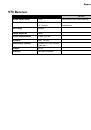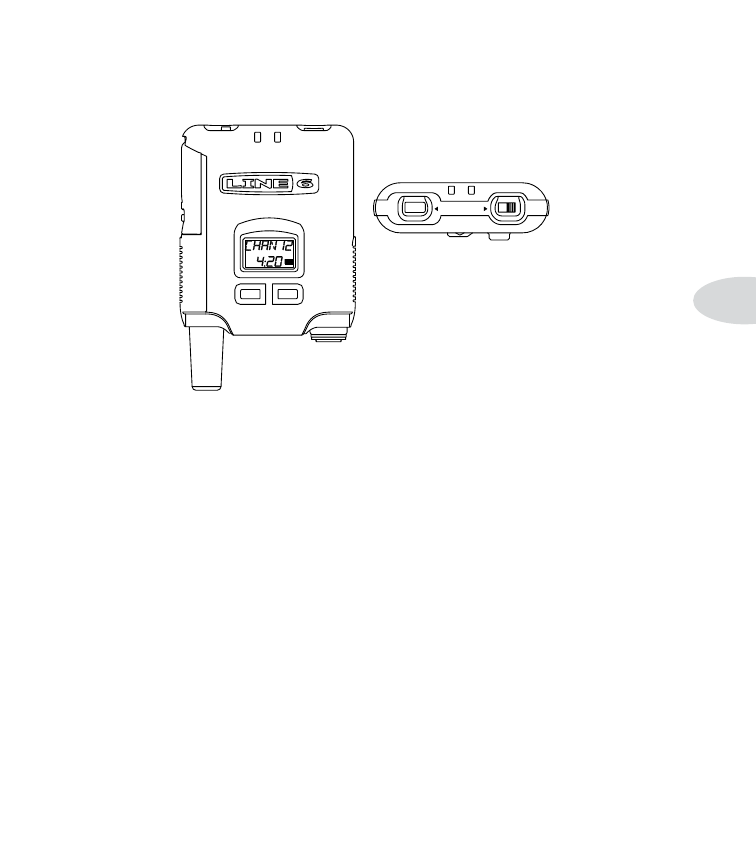
XD-V70 Beltpack Transmitter
4•1
b
eltpAck
t
RAnSmitteR
BATT
AUDIO
OFF/ON
MUTE
HOLD FOR
SETUP
SELECT
VALUE
BAT
T
AUD
IO
2.4GHz DIGITAL WIRELESS SYSTEM
User Interface
Basic operation: Press and hold (for two seconds) the “SELECT” button to enter the edit
mode. once in edit mode press the “SELECT” button to advance edit screens. Press the
“VALUE” button to advance the adjustable parameters.
Transmit Channel (“Chan”)
Press and hold the “SELECT” button for two seconds to enter the edit mode. The LCD
backlight will illuminate and the LCD screen will flash the current transmit channel. Each
press of the “VALUE” button will advance through the 12 user channels, however the new
transmit channel will not be activated until the “SELECT” button is again pushed, or no
further action occurs for several seconds causing the edit time out to return the user to the
main screen.