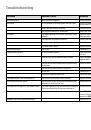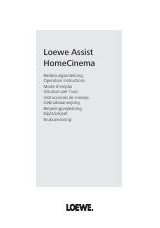13 -
Connecting to the Mains Supply
First of all, plug the small plug of the mains cable plug into the power supply
socket on the back of the Player and then plug the large mains plug into a mains
socket 0-40V~ 50 Hz.
Switching on/off
Set the remote control for Player operation by briefly pressing
the button
DVD
.
Press the on/off button on the unit or
The on/off button on the remote control.
The operating indicator flashes red first of all and then lights
up green (page 4).
Press the on/off button on the remote control again to switch
the unit off.
Concealed Set-up
With Digital Link HD (CEC), Loewe TV sets pass the signals from the remote control
via the HDMI connection from the TV set to the Player. Digital Link HD makes sense
if you want to set up the Player concealed, e.g. in a closed rack.
➠
The TV set needs to be switched on.
➠
The function
Digital Link HD
has to be activated in the
Player (page 19).
On the TV set, select the AV programme slot for HDMI.
As long as HDMI is selected as the programme slot, most TV remote control
commands (ASSIST in TV mode) will be passed on to the connected HDMI unit.
Volume, sound on/off, sound adjustment and picture format however, still affect
operation of the TV set. The DVD commands (ASSIST in DVD mode) are not passed
on by the TV.
With the
TV button
(press briefly), in TV operation you switch
back to the last station watched and terminate the Player
control.
By pressing the
TV button
for a long time, you can switch between
HDMI and TV operation. Pressing the
TV button
briefly switches
back to TV mode.
➠
The configuration menu can not be opened with concealed set-up;
it can only be opened through direct operation with the remote
control ASSIST in DVD mode.
Configuration Menu
The menu system offers several possibilities to change the settings. Most menus
have several levels on which options can be set. If you press
, then first of all
the configuration menu is shown.
SETUP MENU
SELECT
ENTER
RETURN
EXIT
DISPLAYS THE TITLE LIST
SETTINGS
ON SCREEN LANGUAGE
Navigation in the Menu
In these operating instructions, the arrow buttons on the Remote Control Assist
are shown as follows:
In the text, the arrows correspond to: "
5634
".
The OK button on the remote control is shown as
OK
in the
text.
Call up the menu.
5634
Select required option.
Confirm
OK
.
Go back one level in the menu.
Close menu.
➠
Marked options are shown in the menu with a blue button.
Options that are currently set are shown with a white button.
Initial Set-up