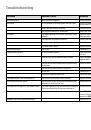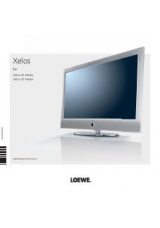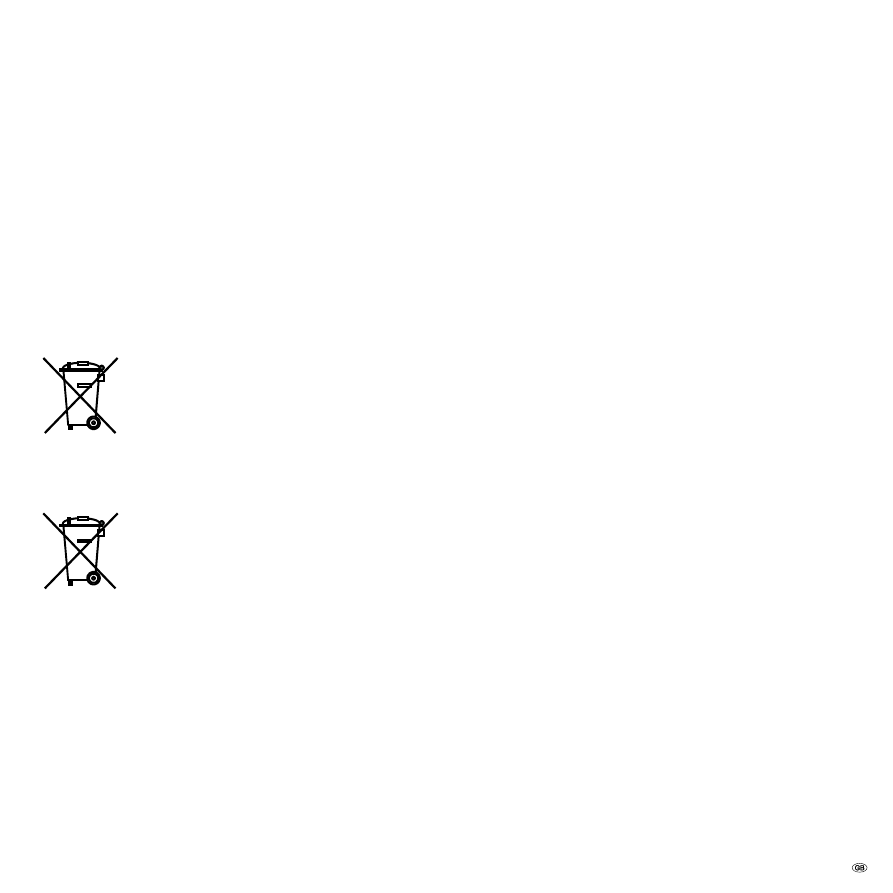
7 -
Welcome
Shipping the Unit
The original shipping box and packaging materials should be used in this case.
To protect the unit as much as possible, pack it in the same way as it was packed
when you originally received it.
Environmental Protection
Cardboard Box and Packaging
In line with national regulations regarding the disposal of packaging materials, we
pay a fee to authorised recyclers who collect packaging from dealers. Nevertheless,
we recommend that you keep the original cardboard box and the rest of the
packaging materials so that the unit can, if necessary, be transported in the safest
possible conditions.
The unit
Important
: The EU Directive 00/96 /EC governs the proper
return, handling and recycling of used electronic appliances. Old
electronic appliances must therefore be disposed of separately.
Never dispose of this unit in the normal domestic waste! You can
hand in your old unit free of charge at identified collection points
or to your dealer if you buy a similar new unit.
Other details about return (also for non-EU countries) are available
from your local authorities.
Remote control batteries
The batteries provided contain no harmful materials such as
cadmium, lead or mercury.
Regulations concerning used batteries mean that batteries may
no longer be thrown out with the household rubbish. You can
dispose of used batteries free of charge at the collection points
in commercial outlets. Your dealer will also have a collection point
for used batteries.
Advantages of connecting to a Loewe TV set
Using the
Digital Link HD
you can set the Player up for example in a closed rack
or wall unit, without a direct line of sight to the Player. You can operate basic
functions (Play, Pause, Stop, Search backwards/forwards, Top Menu) of the Player
via the Loewe TV set using the remote control. You have to switch on
Digital Link
HD
on the Player (page 19).
If you use the HDMI connection, the TV set is automatically switched to this input
when the Player is switched on, providing your TV set supports this function.