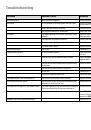- 0
Parental control
This function prevents discs that have an adult rating from being played, providing
the discs have a corresponding code.
➠
A four-digit PIN code is set up (page 19).
56
In the menu
SETTINGS
select the option
PLAYBACK
SETTING
.
Confirm
OK
.
56
Select the option
PARENTAL CONTROL
.
Confirm
OK
.
MENU [PLAYBACK SETTING - PARENTAL CONTROL]
RETURN
EXIT
PARENTAL CONTROL
DISC LANGUAGE
ANGLE MARK DISPLAY
PIN CODE SETTING
ENTER 4-DIGIT PIN CODE.
-
-
-
-
-
0 - 9 INPUT
Use
number buttons
to enter the valid four-digit PIN code.
The menu
PARENTAL CONTROL
appears. The option
PARENTAL
CONTROL LEVEL FOR DVD VIDEO
is selected.
MENU [PLAYBACK SETTING - PARENTAL CONTROL]
SELECT
ENTER
RETURN
EXIT
PARENTAL CONTROL
DISC LANGUAGE
SET PARENTAL CONTROL LEVEL
FOR DVD VIDEO.
ANGLE MARK DISPLAY
PIN CODE SETTING
◄
►
OFF
SET PARENTAL CONTROL LEVEL FOR BD-
ROM.
NO LIMIT
SET THE COUNTRY CODE.
UK
34
Set option.
OFF
The disc is played completely.
LEVEL 1
...
8
Only the scenes of the inserted disc are played which
have been marked with the selected parental control
level or lower. Level "1" has the most playback
restrictions.
Confirm
OK
.
The option
PARENTAL CONTROL LEVEL FOR BLU-RAY DISC:
is selected.
34
Set option.
OFF
The disc is played completely.
0
...
99
Only the scenes of the inserted disc are played which
have been marked with the selected parental control
level or lower. Level "0" has the most playback
restrictions.
Confirm
OK
.
The option
COUNTRY CODE
is selected.
34
Set required country.
Confirm
OK
.
Disc Language
You can set the preferred language for subtitles, audio and disc menus.
56
In the menu
SETTINGS
select the option
PLAYBACK
SETTING
.
Confirm
OK
.
56
Select the option
DISC LANGUAGE
.
Confirm
OK
.
MENU [PLAYBACK SETTING - DISC LANGUAGE]
SELECT
ENTER
RETURN
EXIT
PARENTAL CONTROL
DISC LANGUAGE
SELECT THE PREFERRED LANGUAGE
FOR PLAYBACK FROM DISC.
ANGLE MARK DISPLAY
PIN CODE SETTING
◄
►
ENGLISH
ENGLISH
SUBTITLE
AUDIO
MENU
ENGLISH
56
Select option.
34
Set parameters.
SUBTITLE
Pre-set the language of the subtitles contained on the
disc.
AUDIO
Pre-set the language for the soundtrack.
MENU
Pre-set the language for the disc menu.
These languages will automatically be used when playing a
disc.
Confirm
OK
.
Initial Set-up