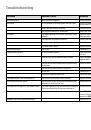- 30
Remote Control Assist – TV Operation
Switch on/off on standby
TV Radio Digital; long: Radio Auro
Switch over to operate Auro/DVD Player
Sound menu
Select station directly;
MENU: Enter numbers or letters
AV selection
PIP (picture in picture)
Menu "ASSIST+"
Index; MENU: Info texts
Status display; MENU: Hide menu
Select station
PIP: Position of the PIP picture;
MENU: Select/set
56
Move picture vertically;
34
Rotate TV
Previous station
Programme info
Freeze picture off; DR+: Playback/Set bookmark
Select station up; DR+: Skip forward/fast forward
Freeze picture on; DR+: Stop
Sound on / off
LED indicator for current operating mode
Switch over to operate TV
Switch over to operate recorder
Timer list
Picture format
EPG programme guide
Teletext
Show/hide menu
Adjusting volume
Station list
MENU: confirm/call
Teletext subtitles
Freeze picture on/off; DR+: DR+ archive
Select station down; DR+: Skip back; Rewind
DR+: Record
Freeze picture on/off;
DR+: Pause (Start viewing with timeshift)