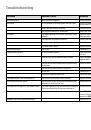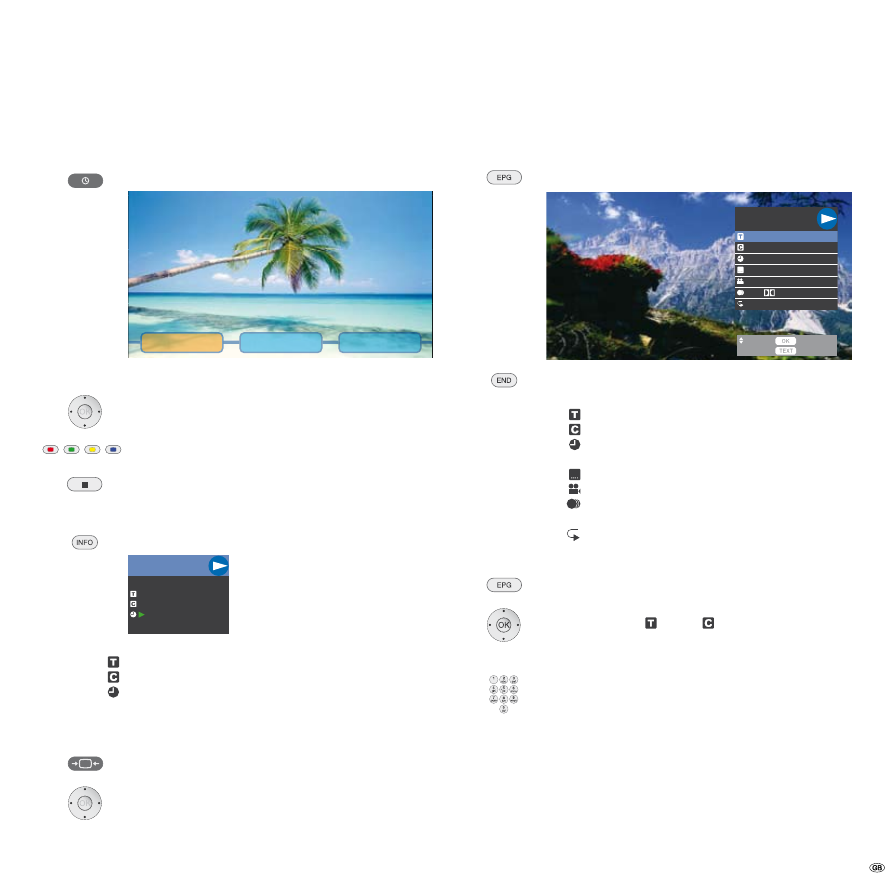
3 -
Disc Menu
Some discs contain menus to set the language for the film soundtrack, for example,
or for subtitles, or to select certain scenes. Accompanying film material may also
be available. These menus are individually designed, depending on the disc.
POP-UP-M
Select Popup /Disc menu. Example:
Scene selection
Extras
Language selection
➠
Depending on the disc, it is possible that there is no such menu. If so, this
button has no function.
5
634
Select menu item.
Confirm
OK
.
It may be possible to select menu functions with the colour
buttons.
Stop
Close menu.
Info Menu
During playback different status information can be displayed on the screen.
Select Info menu.
DVD VIDEO
1/6
2/2
00:06:34
/00:08:00
Heading
Type of medium inserted / playback status
Title currently being played
Chapter currently being played
Time of title already elapsed / total run time title
Zoom
With the Zoom function you can increase the size of the video image in three steps
and then navigate within the zoomed in picture during playback.
Press
ZOOM
several times to set the zoom step and to switch
the zoom function off again.
5
634
Moving the zoomed section.
Function Menu
During playback you can change different settings for the inserted disc and also
display status information as in the "Info Menu".
FUNC (EPG)
Select function menu.
1 D STEREO
DVD VIDEO
1/6
2/2
00:06:34
OFF
1
OFF
SELECT
ENTER
RETURN
Close menu.
Heading
Type of medium inserted / playback status
Title currently being played
Chapter currently being played
Time of title already elapsed and new start time for
playback from ...
Selection of subtitle language
Selection of angle mark, if available
Selection of sound format (language, multichannel
sound etc.)
Selection of function Repeat.
Selecting Title / Chapter
FUNC (EPG)
Select function menu.
56
Select symbol (Title) or (Chapter).
Confirm
OK
.
56
Select title / chapter or
Enter title / chapter number.
Confirm
OK
.
Video Operation