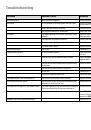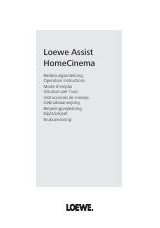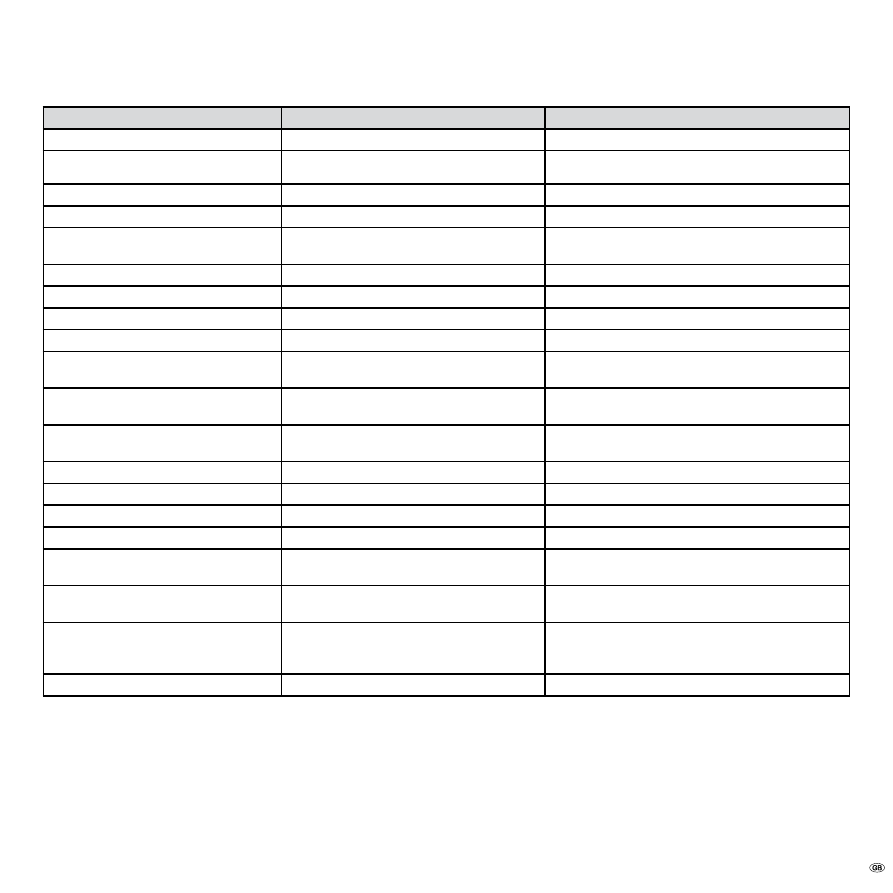
7 -
Troubleshooting
Problem
Possible Cause
Remedy
Not working at all
Mains cable not plugged in.
Firmly plug the mains cable into the Player and into a socket.
No picture.
TV not switched to receiving signals from the Player.
Select the suitable video input mode on the television so that the
picture from the Player is shown on the television screen.
HDMI cable not properly connected.
Connect HDMI cable properly.
The connected television is switched off.
Switch the TV on.
No sound.
The audio equipment has not been switched to Player
playback.
Adjust the audio receiver so that you can hear the sound playback
from your Player.
The cables are not properly connected.
Connect the audio cable properly.
The connected audio equipment is switched off.
Switch the connected audio equipment on.
The audio cable is faulty.
Replace the audio cable.
Poor picture quality.
Dirt on disc.
Clean the disc.
Playback does not work.
No disc has been inserted.
Insert a disc (Check whether the disc display in the display window
is lit up.).
A disc that can not be played has been inserted.
Insert a playable disc (Check the disc type, the colour system and the
regional code).
The disc has not been inserted with the playable side
facing down.
Insert the disc with the playable side facing down.
The disc has not been inserted in the groove.
Place the disc correctly in the groove in the disc drawer.
Dirt on disc.
Clean the disc.
Safety level of parental control set.
Cancel the safety level or change the parental control.
The remote control is not working properly.
The batteries in the remote control are dead.
Replace the batteries with new ones.
The settings have been deleted.
Due to a power failure the unit was disconnected from
the mains for more than one hour.
Always switch the unit off using the ON / OFF switch.
The Player will not respond to the remote control.
The Player has been set up concealed behind something.
The function Digital Link HD has been switched off.
Activate the function Digital Link HD (page 19).
The Player will not react.
Press
STOP
or
END
. Switch the unit off and then on again. Carry out
a reset to the factory settings (page ). Hold the ON / OFF button
pressed until
RESET
appears.
Forgotten PIN code for parental protection.
Hold the ON / OFF button pressed until
RESET
appears.