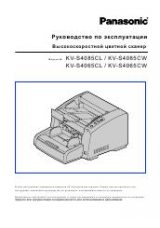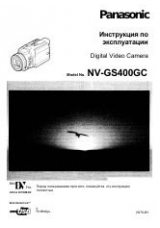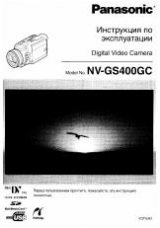4^
nmmm
1
[◄◄!
m ^
fiigw± “
• ^t^ttii^ [<KKI] iS.TsO "
•
!■!
m
•
•
[6] iffi 3
mm.t
“
(ffiPSS$g^?S NV-RZ2EN)
•
’ aí¥íl+^gg;t^,ll5.т^ [o.oo.oo]"
H
^m^mtiLmmt^-T
[
focus
/
setkik
^/
is
®)
ffio
•
^ iH m
[TRACK,]
“
2
mwi
[TRACKtNGKms^)
M
•
mmmn
°
•
[iRACKiNG](isi?p}iiBi - as;f^ti5ij]Hg;ti5^
'
(FOCUS/SET](Sm / IS^) 12 2
»
72
ENGLISH
High-Speed Rewinding
1
Press the
[•^’<]
Button for more than 1 second
in the Stop Mode.
• The [<KK]j Indication © appears.
• During High-Speed Rewinding, the tape winding sound
is louder.
• When rewinding the tape to the beginning, the Movie
Camera automatically changes over from the High-
Speed Rewinding Mode to the Rewinding Mode near
the beginning of the tape, and it switches over to the
Stop Mode at the beginning of the tape.
• If you press the [■] Button during High-Speed
Rewinding, it takes several seconds before the tape is
stopped, in order to protect the tape from damage
•When using the Remote Controller, press the
Button for more than 3 seconds.
(Only on model NV-RZ2EN)
• During High-Speed Rewinding, the Tape Counter
shows {0:00.00].
Eliminating Picture Distortions
(Manual Tracking Adjustment)
This Movie Camera adjusts the tracking automatically. With
certain cassettes, however, the tracking adjustment may not
be precise. In this case, adjust the tracking manually,
H Press the [FOCUS/SET) Button briefly during
playback.
•The [TRACK,] Indication © appears.
^ Turn the [TRACKING] Dial to adjust the
tracking.
•The Tracking Adjustment Function is automatically cancelled
when the [TRACKING] Dial is not turned for 5 seconds.
• It may not be possible to remove the noise bars completely.
• It is not possible to adjust the tracking when a menu is
displayed.
• If you eject the cassette after adjusting the tracking, the
adjusted setting is cancelled.
Returning to the Auto Tracking Mode
Press [FOCUS/SET] Button for more than 2 seconds during
playback.