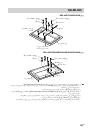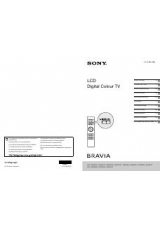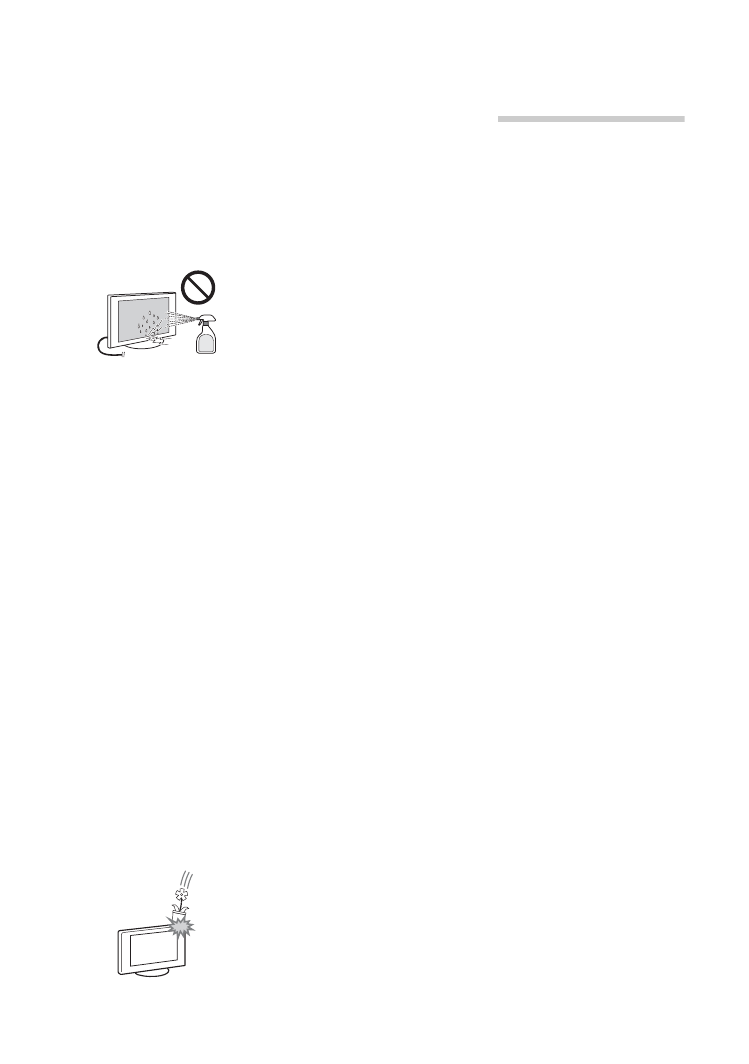
10
GB
Location:
• Outdoors (in direct sunlight), at the
seashore, on a ship or other vessel,
inside a vehicle, in medical
institutions, unstable locations, near
water, rain, moisture or smoke.
• If the TV is placed in the changing
room of a public bath or hot spring,
the TV may be damaged by airborne
sulfur, etc.
Cleaning:
Do not spray water or detergent directly
on the TV set. It may drip to the bottom
of the screen or exterior parts and get
inside, resulting in a malfunction.
Environment:
• Places that are hot, humid, or
excessively dusty; where insects may
enter; where it might be exposed to
mechanical vibration, near flammable
objects (candles, etc). The TV set
shall not be exposed to dripping or
splashing and no objects filled with
liquids, such as vases, shall be
placed on the TV.
• Do not place the TV in a humid or
dusty space, or in a room with oily
smoke or steam (near cooking tables
or humidifiers). Fire, electric shock, or
warping may result.
Situation:
• Do not use when your hands are wet,
with the cabinet removed, or with
attachments not recommended by
the manufacturer. Disconnect the TV
set from mains socket and antenna
during lightning storms.
• Do not install the TV so that it sticks
out into an open space. Injury or
damage from a person or object
bumping into the TV may result.
Broken pieces:
• Do not throw anything at the TV set.
The screen glass may break by the
impact and cause serious injury.
• If the surface of the TV set cracks, do
not touch it until you have unplugged
the AC power cord. Otherwise
electric shock may result.
• Do not subject the LCD screen to any
strong impact or shock. The screen
glass may crack or shatter and cause
injury.
When not in use
• If you will not be using the TV set for
several days, the TV set should be
disconnected from the AC power for
environmental and safety reasons.
• As the TV set is not disconnected
from the mains socket when the TV
set is just turned off, pull the plug from
the mains socket to disconnect the TV
set completely.
• However, some TV sets may have
features that require the TV set to be
left in standby to work correctly.
For children
• Do not allow children to climb on the
TV set.
• Keep small accessories out of the
reach of children, so that they are not
mistakenly swallowed.
If the following problems
occur...
Turn off
the TV set and unplug the AC
power cord immediately if any of the
following problems occur.
Ask your dealer or Sony service centre
to have it checked by qualified service
personnel.
When:
– AC power cord is damaged.
– Poor fitting of mains socket.
– TV set is damaged by being
dropped, hit or having something
thrown at it.
– Any liquid or solid object falls through
openings in the cabinet.
About LCD Monitor
Temperature
When the LCD Monitor is used for an
extended period, the panel surrounds
become warm. You may feel hot when
touching there by the hand.
Precautions
Viewing the TV
• View the TV in moderate light, as
viewing the TV in poor light or during
long period of time, strains your eyes.
• When using headphones, adjust the
volume so as to avoid excessive
levels, as hearing damage may
result.
LCD Screen
• Although the LCD screen is made
with high-precision technology and
99.99% or more of the pixels are
effective, black dots may appear or
bright points of light (red, blue, or
green) may appear constantly on the
LCD screen. This is a structural
property of the LCD screen and is not
a malfunction.
• Do not push or scratch the front filter,
or place objects on top of this TV set.
The image may be uneven or the LCD
screen may be damaged.
• If this TV set is used in a cold place, a
smear may occur in the picture or the
picture may become dark. This does
not indicate a failure. These
phenomena disappear as the
temperature rises.
• Ghosting may occur when still
pictures are displayed continuously.
It may disappear after a few
moments.
• The screen and cabinet get warm
when this TV set is in use. This is not
a malfunction.
• The LCD screen contains a small
amount of liquid crystal. Some
fluorescent tubes used in this TV set
also contain mercury (except for LED
backlight LCD TV). Follow your local
ordinances and regulations for
disposal.
Handling and cleaning the
screen surface/cabinet of
the TV set
Be sure to unplug the AC power cord
connected to the TV set from mains
socket before cleaning.
To avoid material degradation or screen
coating degradation, observe the
following precautions.
• To remove dust from the screen
surface/cabinet, wipe gently with a
soft cloth. If dust is persistent, wipe
with a soft cloth slightly moistened
with a diluted mild detergent solution.
• Do not spray water or detergent
directly on the TV set. It may drip to
the bottom of the screen or exterior
parts, and may cause a malfunction.
• Never use any type of abrasive pad,
alkaline/acid cleaner, scouring
powder, or volatile solvent, such as
alcohol, benzene, thinner or
insecticide. Using such materials or
maintaining prolonged contact with
rubber or vinyl materials may result in