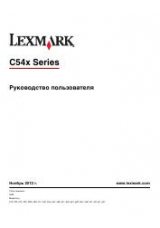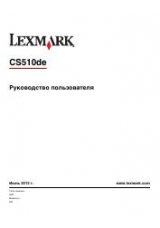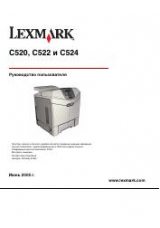108
Understanding Your Printer Software
4
Order Supplies button
Click this button to display the
Order
window.
This window provides you with the information for ordering printer
supplies by telephone or from the web site.
NOTE:
The Order window automatically appears when low toner is detected.
Printer
Displays a list of available printer names in the
drop-down list. The first printer displayed in this
list is set as default.
Status Update Interval
You can update the interval of the printer status.
By default, it is set to obtain the printer
information every 10 seconds. The range varies
between 0 and 600.
SNMP Community Name
You can change the SNMP (Simple Network
Management Protocol) community name if using
default community name (public). Up to 31
characters can be entered.
Service Tag button
*1
done button
Click this button to return to the
Printer Status
window.
*1 This item is only available for the network printer.