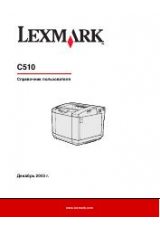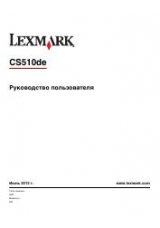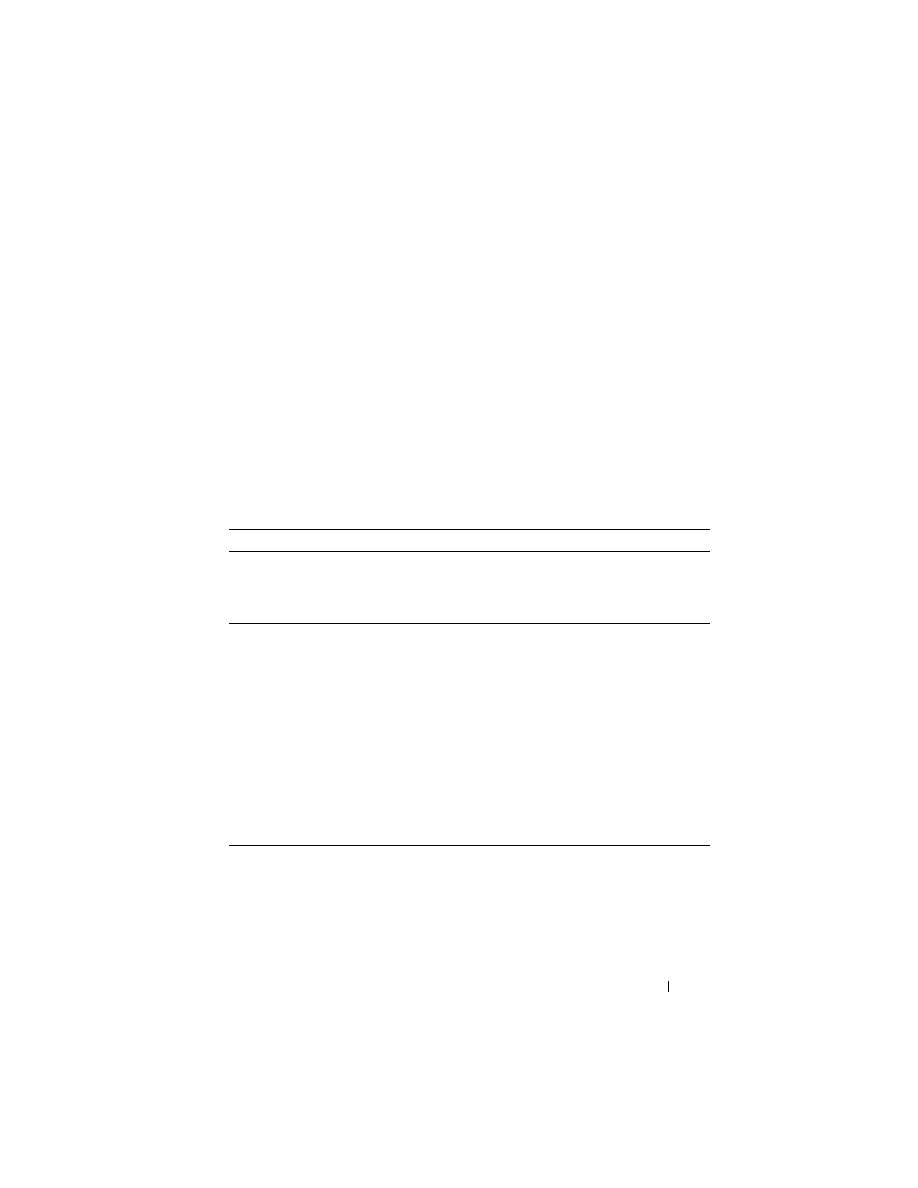
Maintaining Your Printer
117
16
Maintaining Your Printer
Periodically, your printer requires you to complete certain tasks to maintain
optimum print quality. If several people are using the printer, you may want to
designate a key operator to maintain your printer. Refer printing problems
and maintenance tasks to this key operator.
Conserving Supplies
You can change several settings in your printer driver to conserve toner
cartridge and paper.
Storing Print Media
To avoid potential paper feeding problems and uneven print quality, you need
to consider the following points:
Supply
Setting
Function
Toner
cartridge
Toner Saving Mode
in
the
Advanced
tab of the
printer driver
This check box allows the users to select a
print mode that uses less toner. When this
feature is used, the image quality will be lower
than when it is not used.
media
Multiple Up
in the
Layout
tab of the printer
driver
The printer prints two or more pages on
oneside of a sheet. The available numbers that
each printer driver can print one sheet of paper
are as follows:
• Windows Printer Driver: 2, 4, 8, 16, or 32
pages
• Macintosh Printer Driver: 2, 4, 6, 9 or 16
pages
Combined with the duplex setting,
Multiple
Up
allows you to print up to 64 pages on one
sheet of paper. (32 images on the front and 32
on the back)