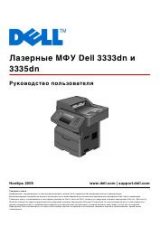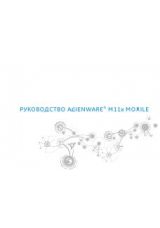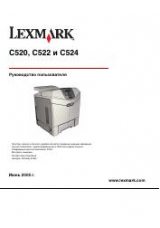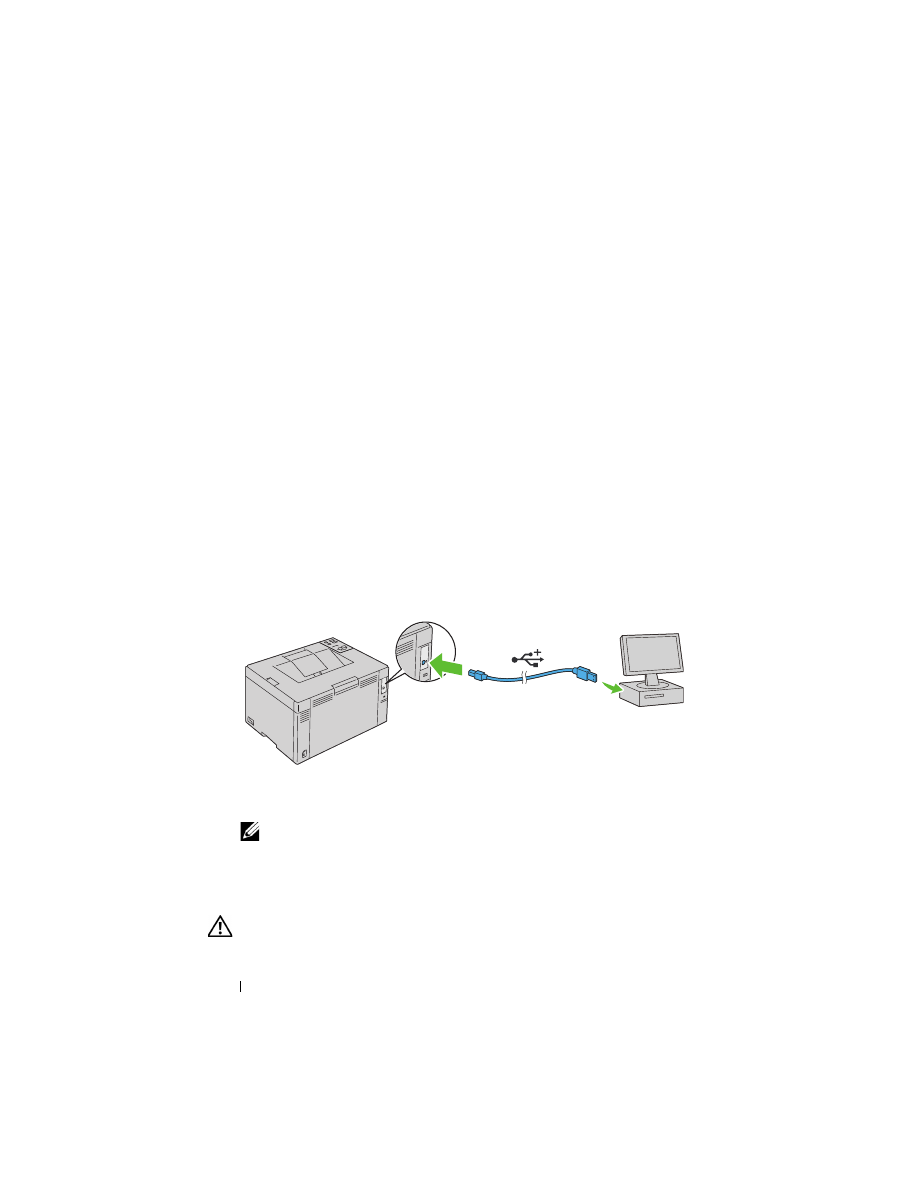
32
Connecting Your Printer
• Windows Server
®
2003
• Windows Server 2003 x64 Edition
• Windows Server 2008
• Windows Server 2008 64-bit Edition
• Windows Server 2008 R2
• Windows Vista
®
• Windows Vista 64-bit Edition
• Windows 7
• Windows 7 64-bit Edition
• Mac OS
®
X 10.3.9/10.4.11/10.5/10.6
To attach the printer to a computer:
1
Ensure that the printer, computer, and any other attached devices are
turned off and unplugged from the power source/outlet.
2
Connect the smaller USB connector into the USB port at the back of the
printer.
3
Connect the other end of the cable into a USB port of the computer.
NOTE:
Do not connect the printer USB cable to the USB port available on the
keyboard.
Turning On the Printer
CAUTION:
Do not use extension cords or power strips.