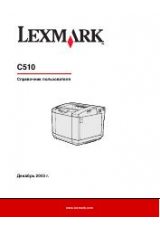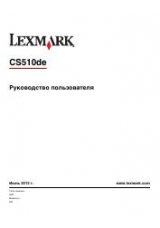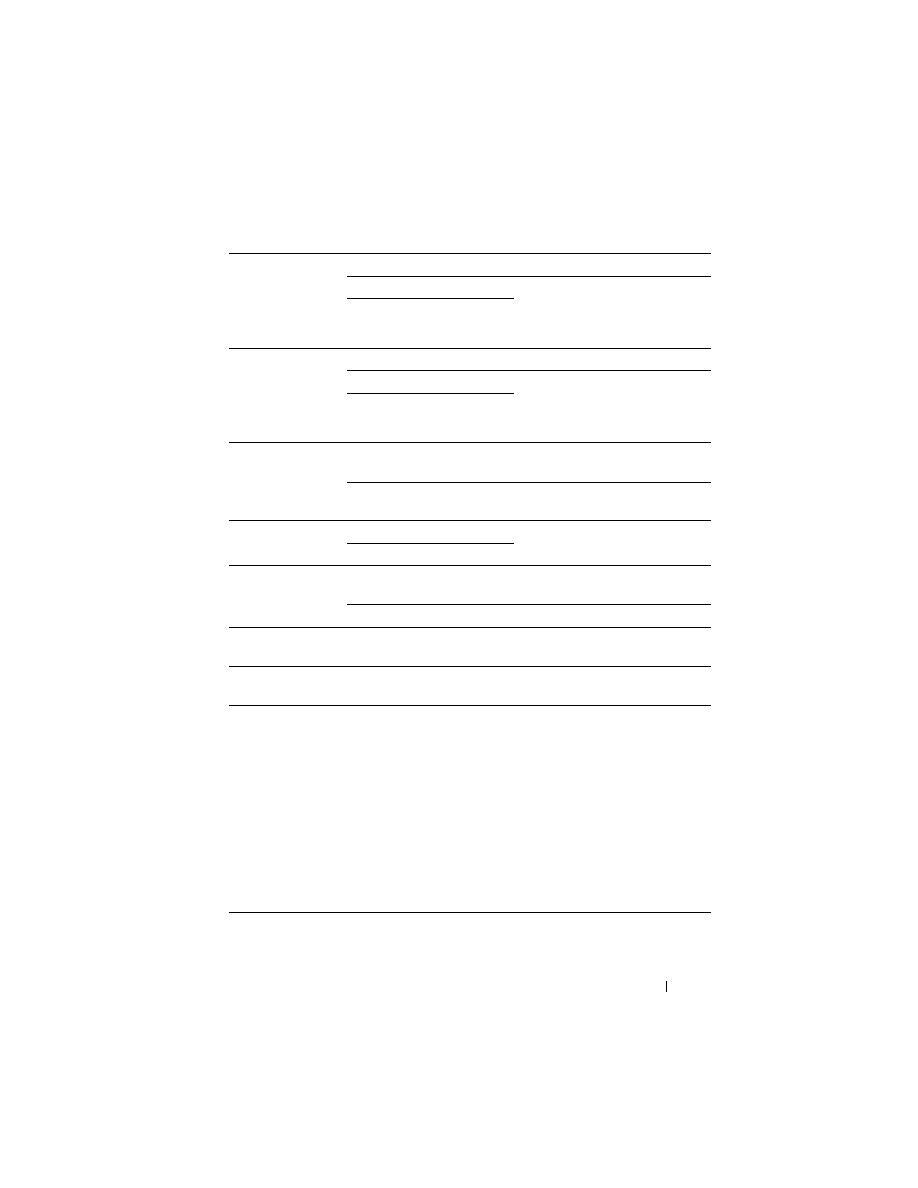
Understanding the Tool Box Menus
91
Fault Time-Out
0: Off
Disables the fault time-out.
60 seconds*
Specifies the time taken by the
printer before it cancels jobs that
stop abnormally. The print job is
cancelled if it times out.
3–300 seconds
Job Time-Out
0: Off
Disables the job time-out.
30 seconds
*
Specifies the amount of time that
the printer waits for data to arrive
from the computer. The print job
is cancelled if it times out.
5–300 seconds
Auto Log Print
Off*
Does not automatically print a job
history report.
On
Automatically prints a job history
report after every 10 jobs.
Default Print Paper
Size
*2
A4
Specifies the default paper size.
Letter
Low Toner Alert
Message
On
*
Shows the alert message when the
toner is low.
Off
Does not show the alert message.
Apply New
Settings
After you complete the settings, press the
Apply New Settings
button to apply the changes.
Restart printer to
apply new settings
Press the
Restart printer to apply new settings
button to apply
the changes.
*
1
Enter 5 in Sleep to put the printer in the Sleep mode five minutes after it finishes a
job. This uses less energy, but requires more warm-up time for the printer. Enter 5 if
your printer shares an electrical circuit with room lighting and you notice lights
flickering.
Select a high value if your printer is in constant use. In most circumstances, this
keeps the printer ready to operate with minimum warm-up time. Select a value
between 5 and 30 minutes for the Sleep mode if you want a balance between energy
consumption and a shorter warm-up period.
The printer automatically returns to the standby mode from the Sleep mode when it
receives data from the computer. You can also return the printer to the standby mode
by pressing any button on the operator panel.
*
2
The default for mm/inch and Default Print Paper Size vary depending on country-
specific factory default.