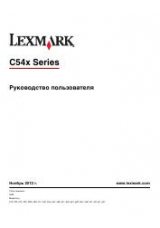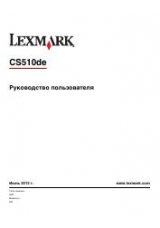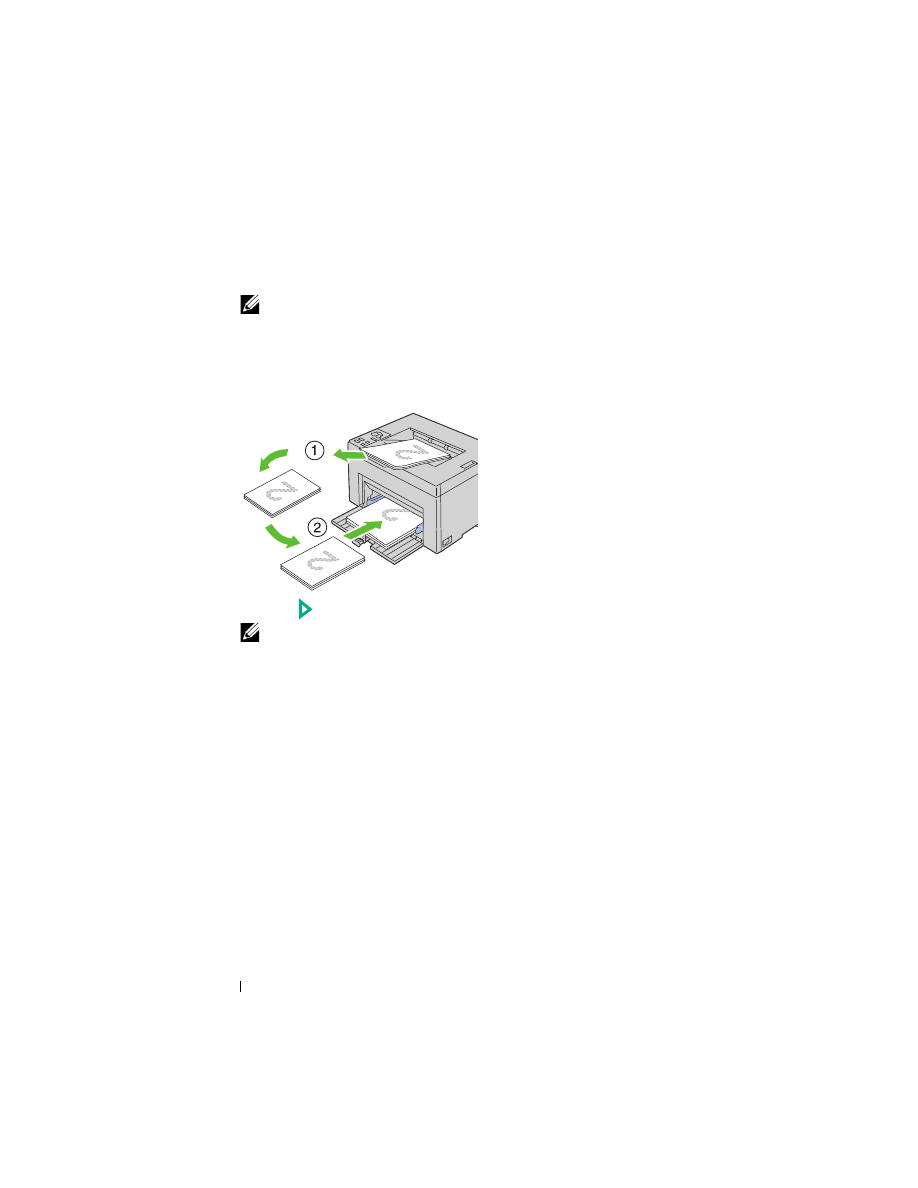
82
Printing
2
After the printing of even pages is complete, remove the paper stack from
the output tray.
NOTE:
Warped or curled prints can cause paper jams. Straighten them
before setting them.
3
Next stack the prints and set them as they are (with the blank side face up)
into the MPF. Pages are printed in the order of page 1, page 3, then page 5.
4
Press the
(Start)
button.
NOTE:
Printing on both sides of the paper is not possible if the document
consists of various sizes of papers.
Printing a Report Page
To confirm your printer settings, print a report page.
This section describes two methods of printing a report page.
Printing a Printer Settings Page
To verify detailed printer settings, print a printer settings page.
See "Operator Panel" on page
69 or "Understanding the Tool Box Menus" on
87 to identify the display and operator panel buttons if you need help.