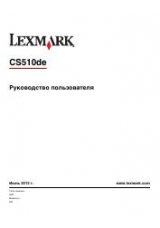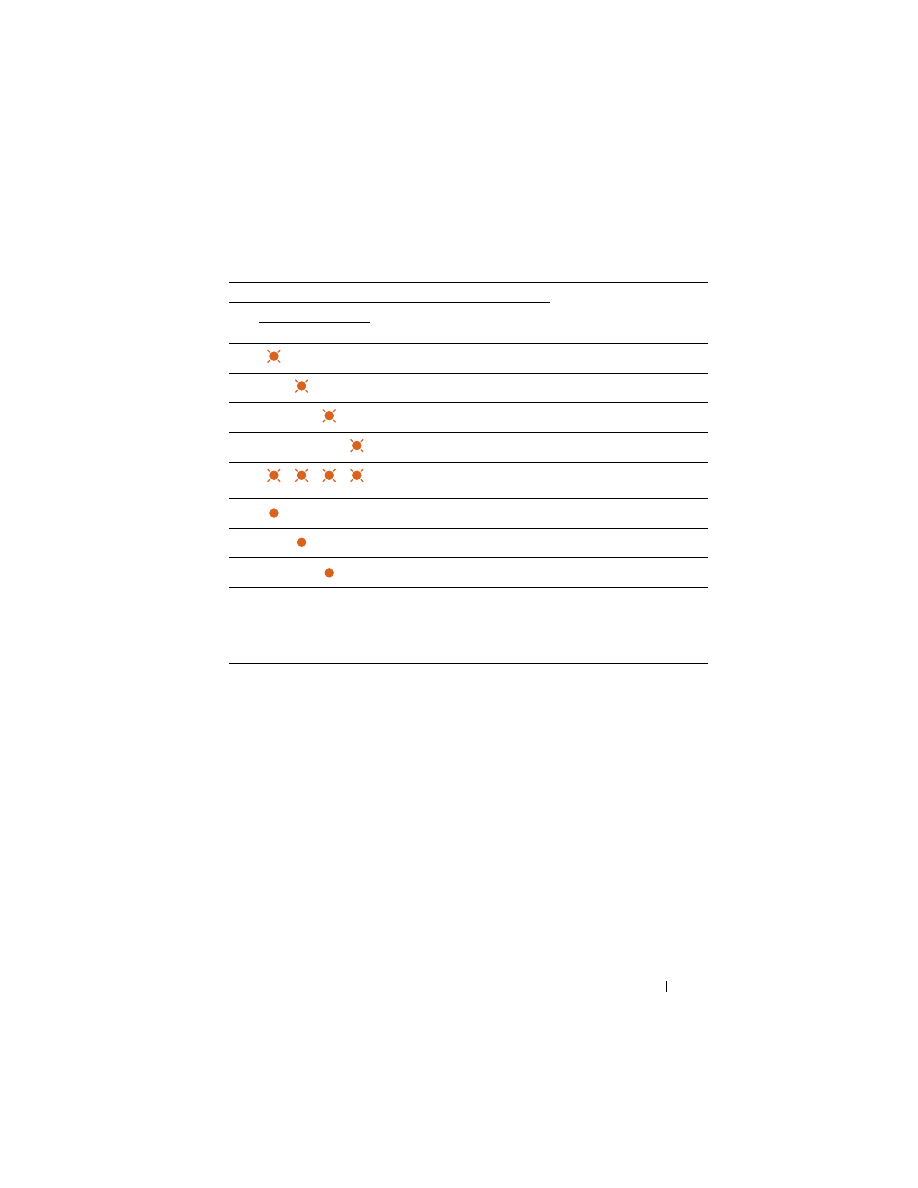
Operator Panel
73
Operator Call Errors
The following table shows the location where an error occurred. Operator call
errors require some kind of intervention to resolve the problem.
1
2
3
4
5
7
8
Printer Status
Jam
Toner
Error Ready/
Data
Start Manual
Duplex
Load
Paper
Y
M
C
K
-
-
-
-
-
*1
-
-
-
The yellow toner is low.
*2
-
-
-
-
-
*1
-
-
-
The magenta toner is low.
*2
-
-
-
-
-
*1
-
-
-
The cyan toner is low.
*2
-
-
-
-
-
*1
-
-
-
The black toner is low.
*2
-
-
*1
-
-
-
The printer is in the non-Dell
toner mode.
-
-
-
-
-
*1
-
-
-
The yellow toner is empty.
*3
-
-
-
-
-
*1
-
-
-
The magenta toner is empty.
*3
-
-
-
-
-
*1
-
-
-
The cyan toner is empty.
*3
*1
The Ready/Data indicator blinks or lights up green depending on the printer status.
*2
This warning appears only when Dell toner cartridges are used (
Non-Dell
Toner
is set to
Off
).
*3
In this case, you can continue printing in black and white.