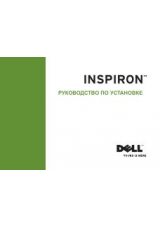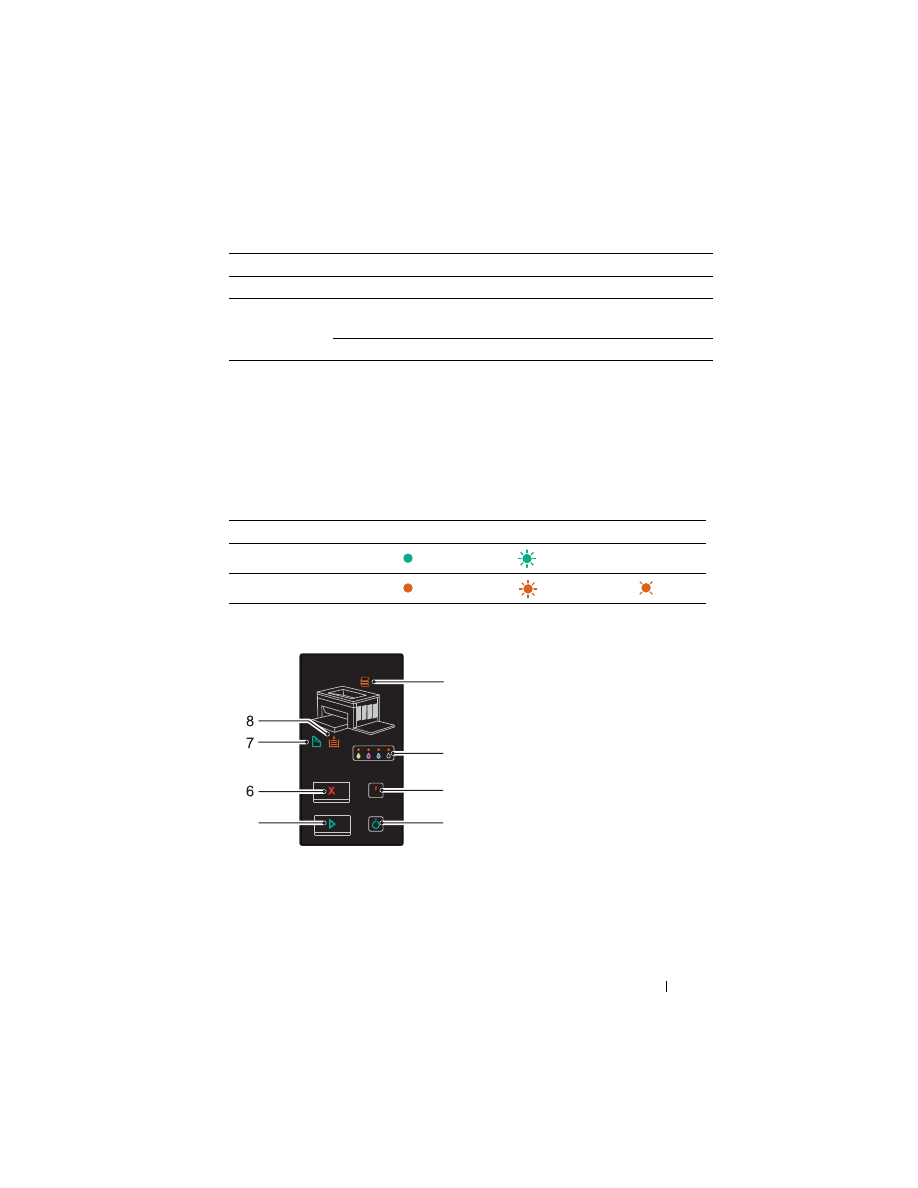
Operator Panel
71
Understanding the Operator Panel Lights
The operator panel lights mean different things, depending on their
sequence. Orange or green lights that are off, on, and/or blinking indicate
printer conditions such as printer status, intervention (for example, out of
paper), or service.
Common Light Sequences
The following table shows the most common light status.
Manual Duplex Green blinks
The printer is waiting for manual duplex printing.
Load Paper
Orange on
No paper is loaded or a paper jam occurred in the
multipurpose feeder.
Orange blinks
The wrong size of paper is loaded.
Off
On
Fast Blink
Slow Blink
-
None
-
Indicator
Status
Condition
1
4
2
3
5
5