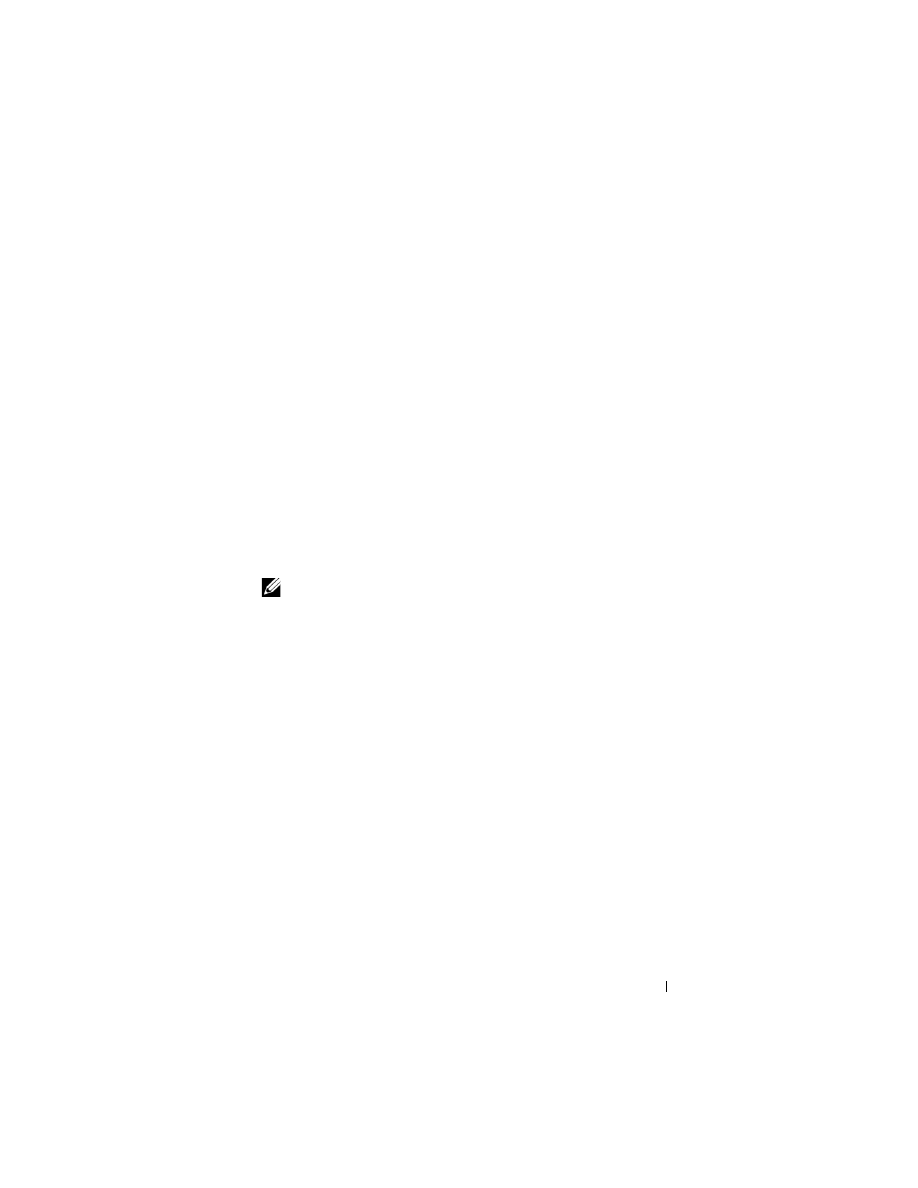
Installing Printer Drivers on Computers Running Windows
43
Installation starts.
11
If you do not share your printer, select
Do not share this printer
. If you
share your printer, select
Share this printer so that others on your network
can find and use it
. Click
Next
.
12
As the driver installation is completed, click
Print a test page
to print a test
page.
13
Click
Finish
.
Windows 7, Windows 7 64-bit Edition, or Windows Server 2008 R2
1
Extract the zip file you downloaded to your desired location.
2
Click
Start
Devices and Printers
.
3
Click
Add a printer
.
4
When you use Windows Server 2008 R2, click Add a local or network
printer as an administrator.
If the
User Account Control
dialog box appears, click
Yes
.
NOTE:
If you are an administrator on the computer, click Yes; otherwise,
contact your administrator to continue the desired action.
5
Click
Add a local printer
.
6
Select the port connected to this product, and then click
Next
.
7
Click
Have Disk
to display the
Install From Disk
dialog box.
8
Click
Browse
, and then select the extracted folder in step 1.
9
Click
OK
.
10
Select your printer name and click
Next
.
11
To change the printer name, enter the
printer name
in the Printer name
box, and then click
Next
.
Installation starts.
12
If you do not share your printer, select
Do not share this printer
. If you
share your printer, select
Share this printer so that others on your network
can find and use it
. Click
Next
.
13
As the driver installation is completed, click
Print a test page
to print a test
page. To use this printer as the default printer, select the
Set as the default
printer
check box.


































































































































































































