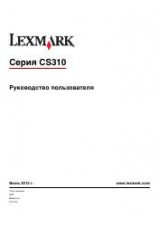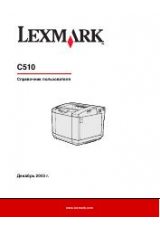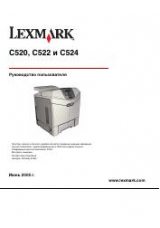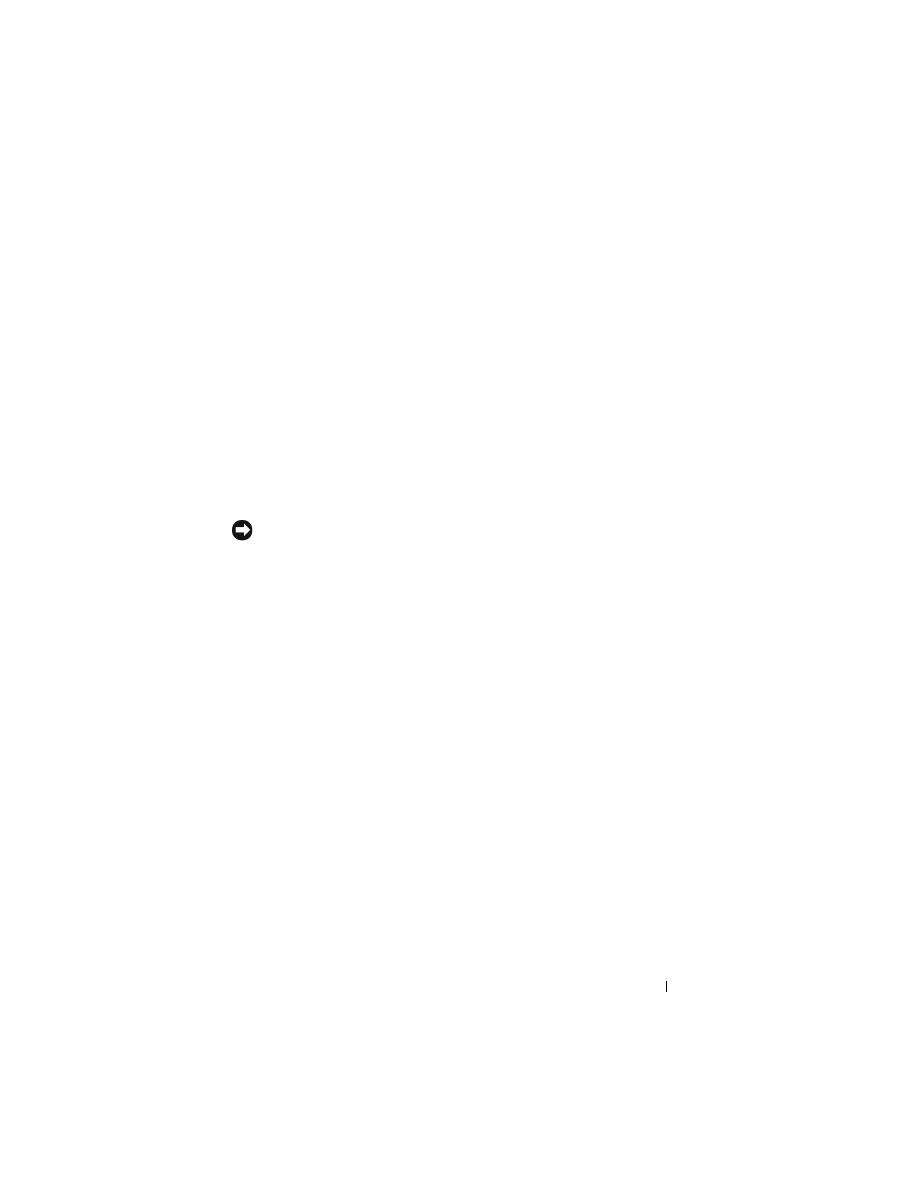
Print Media Guidelines
55
–
Have nicked edges or bent corners
–
Have rough, cockle, or laid finishes
Labels
Your printer can print on many labels designed only for use with laser printers.
When selecting labels:
• Label adhesives, face sheet (printable stock), and topcoats must be able to
withstand temperatures of 205 °C (401 °F) and pressure of 25 pounds per
square inch (psi).
• Use labels that can be without sealing, excessive curling, wrinkling, or
releasing hazardous emissions.
• Do not use label sheets with a slick backing material.
NOTICE:
Before buying large quantities of any print media, it is recommended that
you try a sample first.
When printing on labels:
• Use labels that can withstand temperatures of 205 °C (401 °F) without
sealing, excessive curling, wrinkling, or releasing hazardous emissions.
• Set the paper type to
Label
from the printer driver.
• Do not load labels together with paper in the same tray.
• Do not print within 1 mm (0.04 inches) of the die-cut.
• Do not print within 1 mm (0.04 inches) of the edge of the label, of the
perforations, or between die-cuts of the label.
• Do not print a label through the printer more than once.
• Portrait orientation is preferred, especially when printing bar codes.
• Do not use labels that have exposed adhesive.
• Use full label sheets. Partial sheets may cause labels to peel off during
printing, resulting in a jam.
• Do not use label sheets that have adhesive to the edge of the sheet. It is
recommended that zone coating of the adhesive is done at least 1 mm
(0.04 inches) away from edges. Adhesive material contaminates your
printer and could void your warranty.