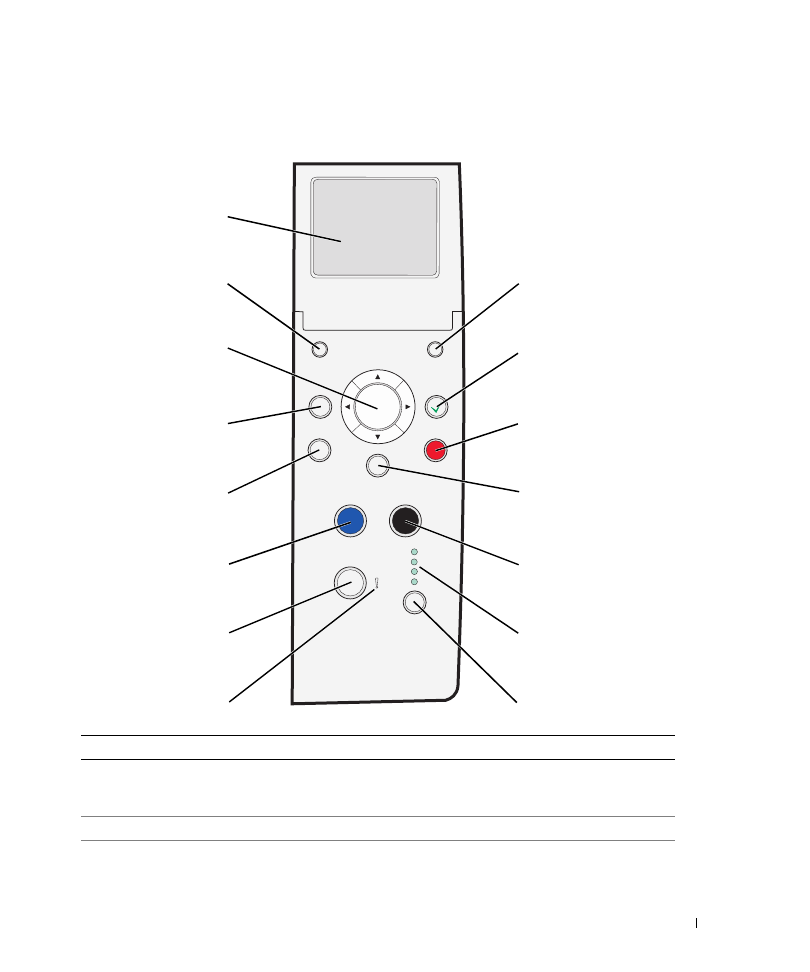
Getting Started
15
Using the Operator Panel
Button
Description
1
LCD
Panel on the printer that displays scanning, copying, faxing, and
printing options as well as status and error messages. For more
information, see "Using the Operator Panel" on page 15.
2
Number of Copies
Select the desired number of copies by using the navigation button.
3
Navigation button
• Increase or decrease a number on the display.
• Scroll through a list on the display.
1
2
3
4
5
6
7
10
12
13
15
14
11
8
9






























































































































