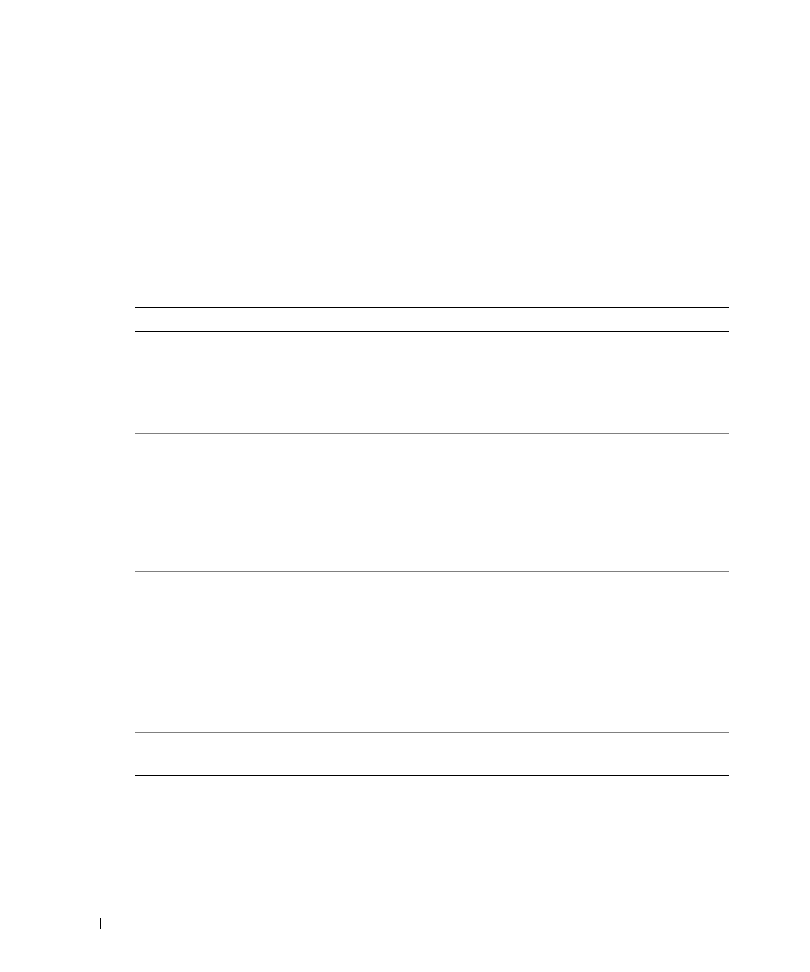
56
Understanding the Printer Software
w
w
w
.d
el
l.
c
o
m
|
s
upp
ort
.del
l.
com
•
Preview images you want to print or copy.
•
Manage photos (copy them to folders, print them, perform creative copying).
To access the Dell All-In-One Center:
Click Start
→
Programs or All Programs
→
Dell Printers
→
Dell Photo AIO Printer 942
→
Dell
All-In-One Center.
The Dell All-In-One Center includes four main sections: Scan or Fax, Copy, Creative Tasks, and
Preview.
For more information about the Dell All-In-One Center, click Help in the Dell All-In-One
Center.
In this section:
You can:
Scan or Fax
• Select the program where you want to send the scanned image.
• Select the type of image being scanned.
• Select how you will use the scan.
• Select Fax Now.
NOTE:
Click
See More Scan Settings to view all settings.
Copy
• Select the quantity and color of your copies.
• Select a quality setting for your copies.
• Adjust the size of the scanned area.
• Lighten or darken your copies (this can also be accomplished using the
operator panel).
• Enlarge or reduce your copies.
NOTE:
Click
See More Copy Settings to view all settings.
Creative Tasks
Select from a variety of creative ideas.
• Enlarge or reduce an image.
• Repeat an image several times on one page.
• Print an image as a multi-page poster.
• E-mail an image.
• Save an image on your computer.
• Edit text found in a scanned document (Optical Character Recognition).
• Modify an image with a photo editor.
Preview
• Select a portion of the preview image to scan.
• View an image of what will be printed or copied.




































































































































