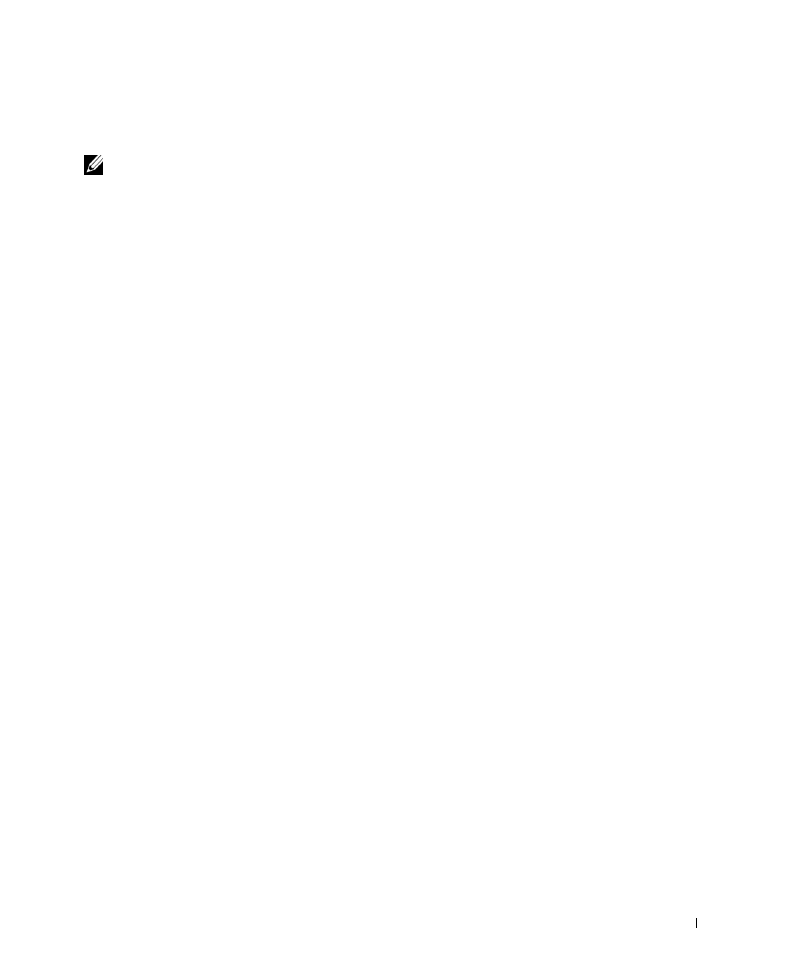
Using the Printer
41
9
In the Send scanned image to: drop-down menu, select the photo program you want to
use.
NOTE:
If the program you want to use is not listed, select
Search for more... in the drop-down menu.
On the next screen, click
Add to locate and add your program to the list.
10
Change any settings.
11
When you finish customizing your image, click Scan Now.
When your document has finished processing, the selected program opens.
Scanning Multiple Pages or Images
1
Turn on your computer and printer, and make sure they are connected.
2
Open the top cover.
3
Place the first sheet of your document on the scanner glass and make sure the upper left
corner aligns with the arrow on the printer. For more information, see "Placing Your
Document on the Scanner Glass" on page 31.
4
Close the top cover.
5
Click Start
→
Programs or All Programs
→
Dell Printers
→
Dell Photo AIO Printer
942
→
Dell All-In-One Center.
The Dell All-In-One Center appears.
6
In the Send scanned image to: drop-down menu, select the program you want to use. For
example, you might want to fax or e-mail multiple pages to someone.
7
In the Scan section, click See More Scan Settings.
8
Click the Advanced button.
9
Click Display Advanced Scan Settings to change advanced options.
10
On the Scan tab, click the Scan multiple items before output box.
11
Click OK.
12
When you finish customizing your settings, click Scan Now.
After you scan the first page, a prompt appears requesting the next page.
13
Place the next sheet on the scanner glass and click Yes. Repeat until you finish scanning all
pages.
14
When finished, click No. The program appears with the multiple pages scanned.




































































































































