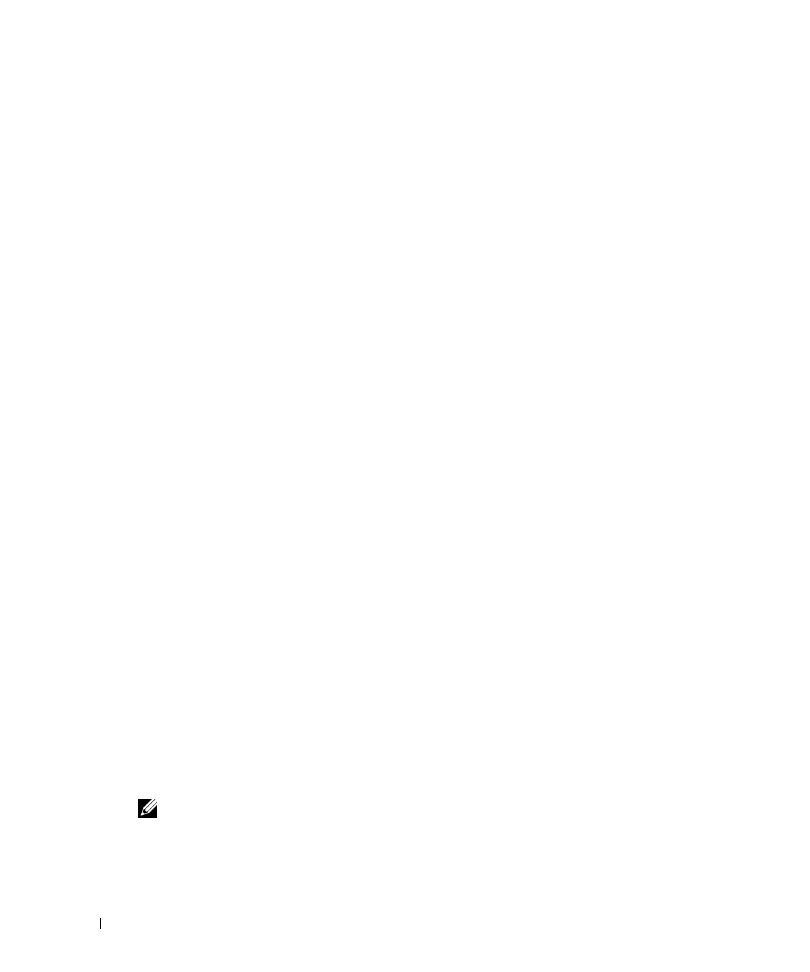
36
Using the Printer
w
w
w
.d
el
l.
c
o
m
|
s
upp
ort
.del
l.
com
4
Place your document on the scanner glass and make sure the upper left corner aligns with
the arrow on the printer. For more information, see "Placing Your Document on the
Scanner Glass" on page 31.
5
Close the top cover.
6
If you want to make more than one copy, press the up arrow on the operator panel to select
the number of copies (1–99).
7
Change any copy settings. For more information, see "Operator Panel Menus" on page 18.
8
On the operator panel, press the Color button to create a color copy or press the Black
button to create a black and white copy.
Copying
appears on the display.
Copying Documents Using Your Computer
1
Turn on your computer and printer, and make sure they are connected.
2
Load the paper with the print side facing up. For more information, see "Loading Paper" on
page 28.
3
Open the top cover.
4
Place your document on the scanner glass and make sure the upper left corner aligns with
the arrow on the printer. For more information, see "Placing Your Document on the
Scanner Glass" on page 31.
5
Close the top cover.
6
Click Start
→
Programs or All Programs
→
Dell Printers
→
Dell Photo AIO Printer
942
→
Dell All-In-One Center.
The Dell All-In-One Center appears.
7
Select a copy quantity (1–99) and color.
8
Click See More Copy Settings to:
•
Choose a copy quality.
•
Select the blank paper size.
•
Select the original document size.
•
Lighten or darken your document.
NOTE:
For more copy settings, see "Changing Copy Settings" on page 37.

































































































































