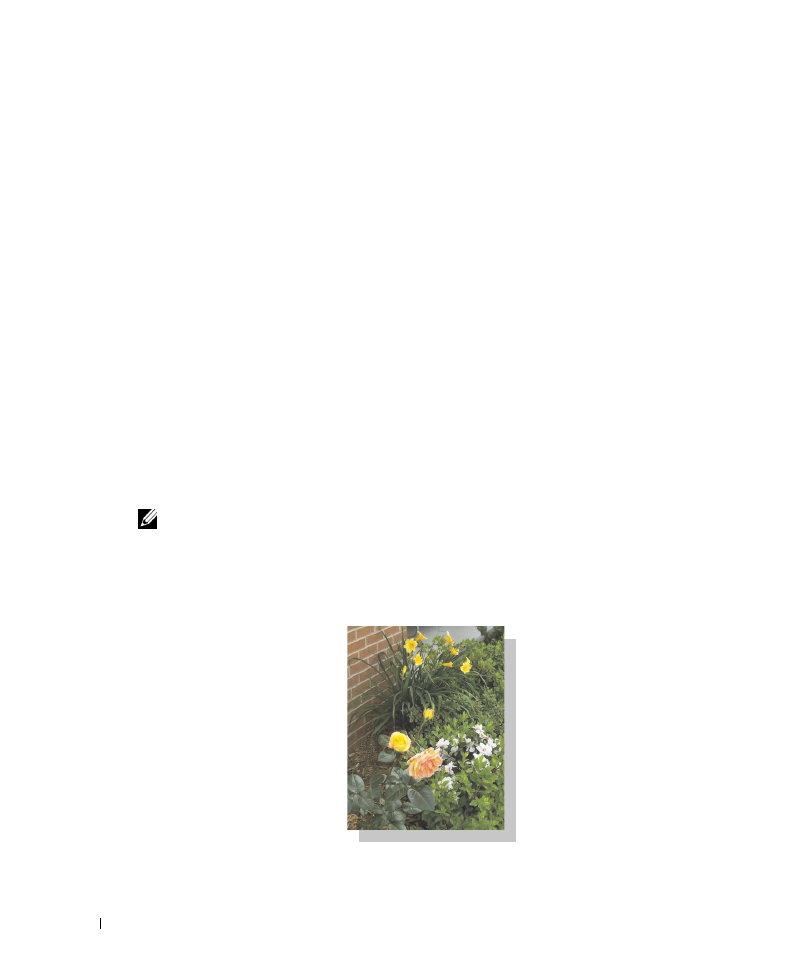
34
Using the Printer
w
w
w
.d
el
l.
c
o
m
|
s
upp
ort
.del
l.
com
3
With your document open, click File
→
Print.
4
Customize your print settings:
a
Click Preferences, Properties, Options, or Setup (depending on the program or
operating system).
The Printing Preferences dialog box appears.
b
On the Quality/Copies tab, select Photo and the paper type. Photo/glossy or coated
paper is recommended for printing photos.
c
On the Paper Setup tab, select the paper size and orientation.
d
On the Print Layout tab, select the photo layout.
e
To see details about a setting, right-click the setting on the screen, and then select
What’s This?.
f
After making the changes in Printing Preferences, click OK at the bottom of the
screen to return to the Print dialog box.
5
Click OK or Print (depending on the program or operating system).
To prevent your photos from sticking together or smudging, remove each photo after it
exits the printer.
NOTE:
Before placing your prints in a nonadhesive photo album or frame, allow sufficient time for
the prints to dry thoroughly (12 to 24 hours, depending on the ambient conditions). This maximizes
the life of your prints.
Printing Borderless Photos








































































































































