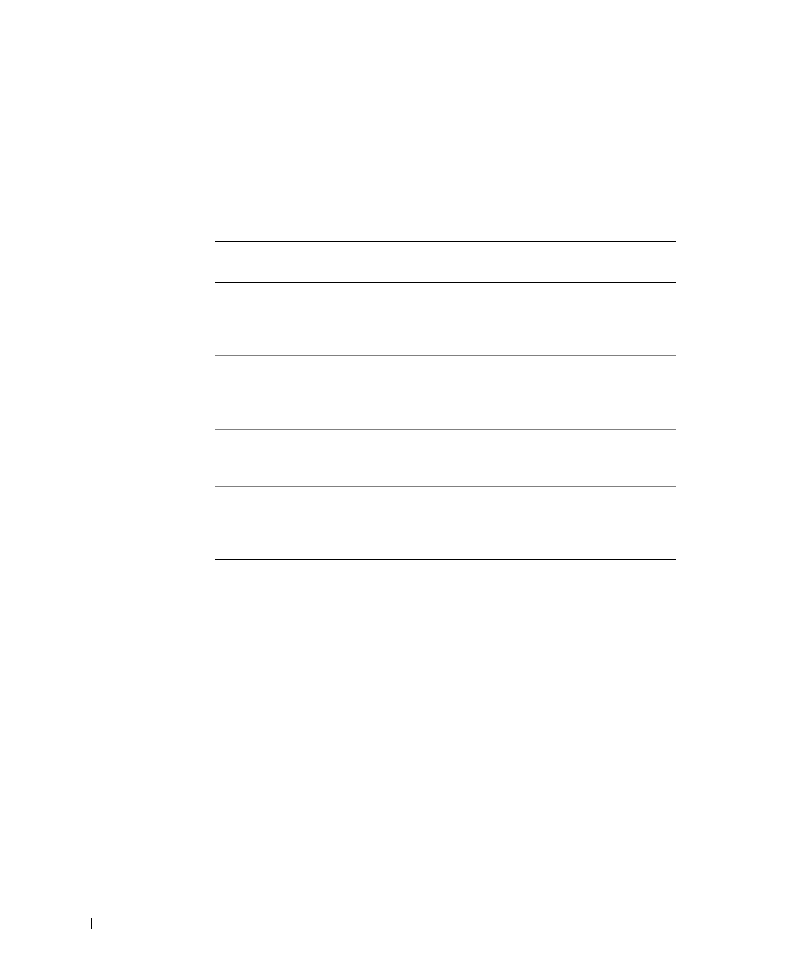
3 2
L o a d p a p e r
w
w
w
.
d
e
ll.
co
m/
su
p
p
l
i
e
s |
su
p
p
o
r
t
.
d
e
l
l.c
o
m
Your printer has a standard tray with a capacity of 250 sheets. You can increase the total
printer sheet capacity (including the multipurpose feeder) to either 600 or 850 sheets if you
install one of the optional drawers.
The following table includes supported print media sizes and types, and page numbers
where you can find loading instructions.
Source
Capacity
Sizes
supported
Types
supported
Go to
page...
Tray 1
250
A4, A5, JIS B5,
folio, letter,
legal, executive,
statement
Paper,
paper labels,
transparencies
Optional
250-sheet tray
250
A4, A5, JIS B5,
folio, letter,
legal, executive,
statement
Paper only
Optional
500-sheet tray
500
A4, JIS B5, folio,
letter, legal,
executive
Paper only
Multipurpose
feeder
100
A4, A5, B5,
folio, letter,
legal, executive,
statement
Paper, envelopes,
labels,
transparencies,
card stock













































































































































