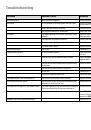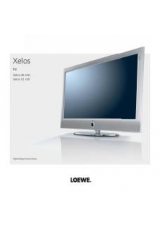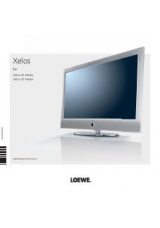-
Contents
Remote Control Assist – Blu-ray Player Operation ........... 3
Front View .......................................................................4
Rear View & Display ....................................................... 5
Welcome ..........................................................................6
Cardboard Box and Packaging ...................................................................7
Advantages of connecting to a Loewe TV set ................................................7
Use for the intended purpose and ambient conditions ...............................8
For Your Safety ................................................................8
The Basics ........................................................................9
Terminology from the World of Discs ...........................................................10
Using the remote control for the first time ..................................................10
Component Video Connection ..................................................................10
Analogue Stereo Audio Output .................................................................10
Analogue 5.1 Audio Output .....................................................................10
Initial Set-up .................................................................. 11
Connecting to a Loewe TV System ............................................................... 11
Connecting to a Loewe TV Audio System .....................................................1
Connecting to the Mains Supply .................................................................13
Navigation in the Menu ...........................................................................13
Component Video Out ..............................................................................15
Dynamic Range Control ............................................................................17
Video Operation ............................................................. 22
Playing a BluRay disc or DVD ......................................................................
Digital Sound Formats, Film Language and Audio Channels .....................4
Audio Operation ............................................................ 25
Digital Sound Formats and Audio Channels ..............................................6
Troubleshooting ............................................................. 27
Technical Specifications .................................................28
Operation of Additional Units ........................................29
Operating Loewe Equipment .......................................................................9
Remote Control Assist – TV Operation ..........................30
Service ........................................................................... 31
Glossary ......................................................................... 32
Index .............................................................................. 33
Please fold out this page.