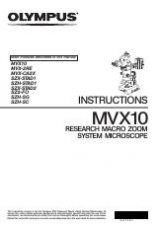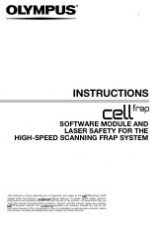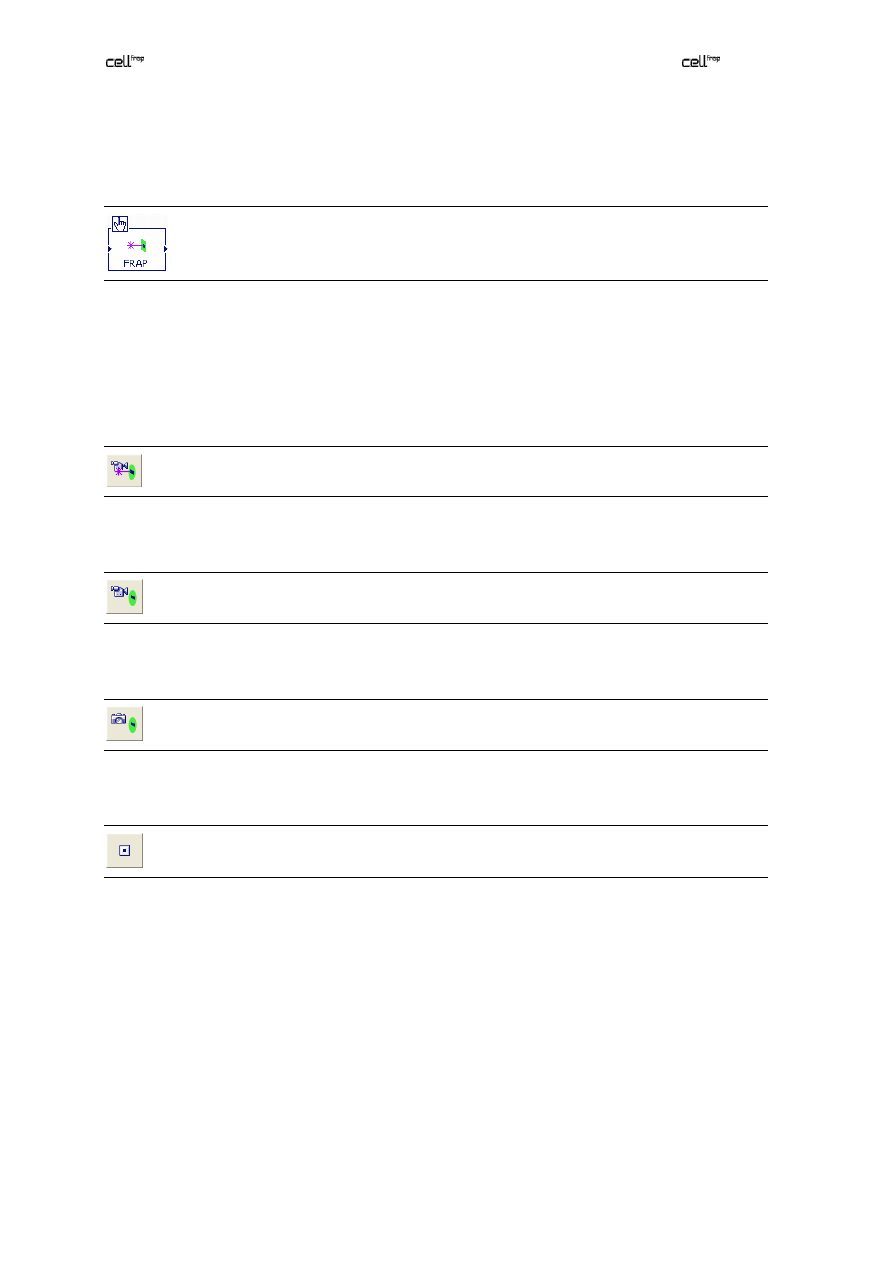
Manual
Chapter 6 –
Operating the
System
35
Manual start during experiment
. This check box is active only if the
Advanced
experiment is
selected. If the option is checked the command icon shows a hand symbol. The command icon turns
into a button.
FRAP
command icon with
Manual start
symbol
What will happen?
After the start of the experiment the FRAP command icon will simply be ignored until clicked by the
user. Clicking is possible at any time and will immediately start the ROI scan independently of the
position of the command icon in the experiment plan and independently of the current advance of the
experiment.
Preview
Live view while bleaching
button
Click here to start a live preview simultaneously with a laser scanning cycle. The scanning laser spot
will be visible in the beginning.
Live view after bleaching
button
Click here to start a laser scanning cycle with a live preview following immediately after the scan is
finished.
Snapshot after bleaching
button
Click here to start a laser scanning cycle with a single snapshot following immediately after the scan is
finished.
Stop FRAP preview
button
Click here to stop the
Live view
.
Extended
Scan speed
. This determines the duration of a scan and thus the time that the laser rests at each
position during the scan. Set the scan speed by use of the slider or by typing a value. The speed is
expressed as frequency in Hz. The default value is 10 kHz (10.000 Hz).
FRAP inside ROI
. Mind that the ROIs drawn in the image will be "filled" with positions of the laser spot
and thus the form of the ROIs will only be approximated. This parameter defines how much the outer
laser spot positions may overlap with the ROI borders. Set the percentage by use of the slider or by
typing a value. The default value is 100%.